Documentation Mercado Libre
Check out all the necessary information about APIs Mercado Libre.
Documentation
Publication flow
List products flow
1. In this way, the seller will be able to see the Global Selling item that it represents, to the physical product that it has in its deposit related to local items found in the Marketplaces that he published.
For example, a seller from China with the product "cereal bars" should create the item on the Global Selling site: "Cereal Bar - Sapphire - Test Bar" which will have the content in english and the price in US dollars (USD).
2. Then, you can list it in the enabled marketplaces, such as Mexico and Brazil using the APIs corresponding to items/marketplace, in two local items:
- https://api.mercadolibre.com/items/MLM722109336
- https://api.mercadolibre.com/items/MLB1421316520
The item will have its translated content and the price according to the marketplace of the country. If the seller has 10 (ten) units in stock, they must be detailed in the Global Selling item and this amount will be in all sites where the item is listed, as well as when a sale is made, the subtraction will be reflected in the Global Selling site.
3. In relation to the price of the product, the seller can put a specific price for each marketplace and, if not defined, the price of the Global Selling item will be replicated. Remember that the item may have affected properties and should be modified in the Global Selling item, while others may be made directly on each item per marketplace.
Learn more with the following flow:
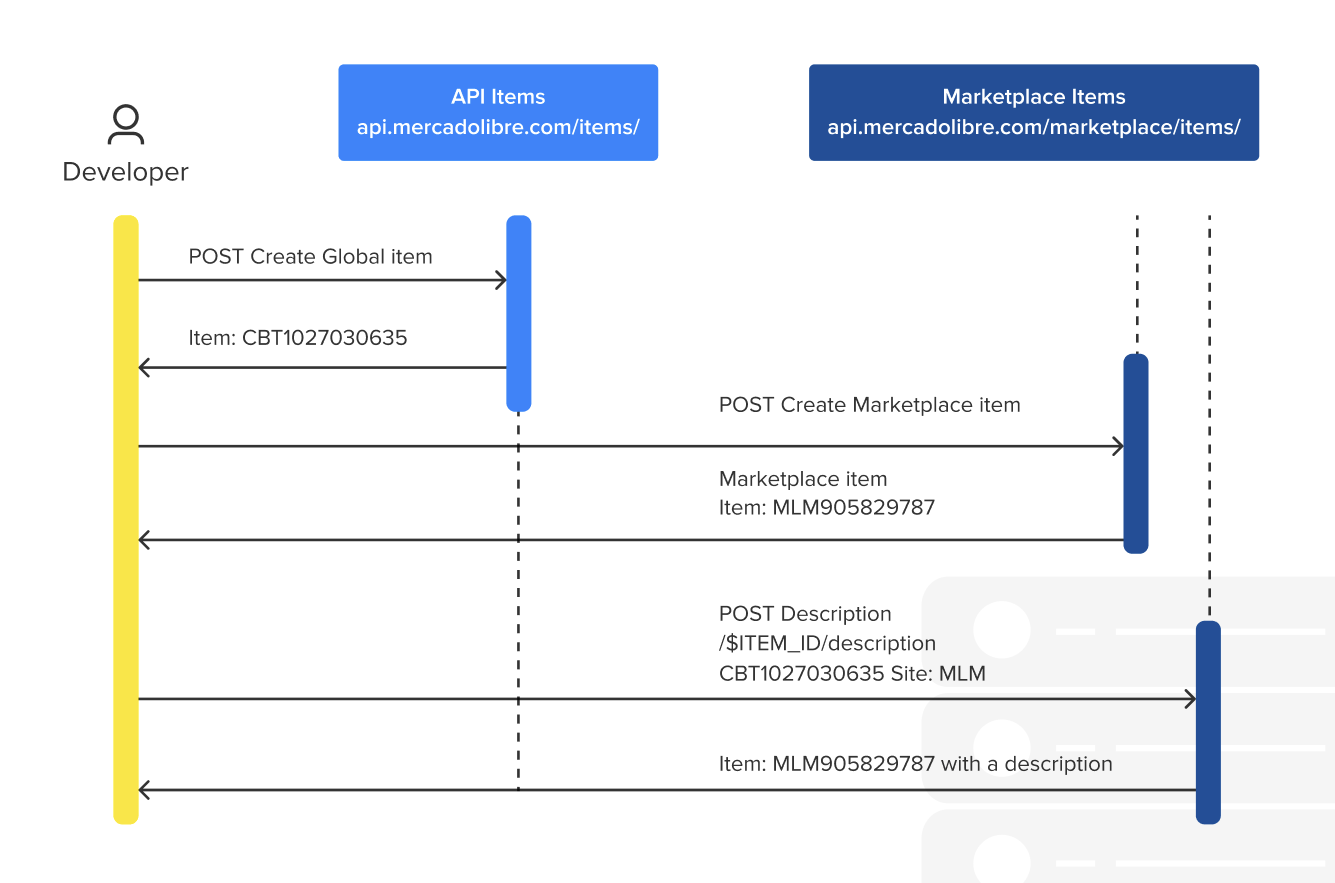
Listing type
This is another case of a mandatory attribute that only accepts pre-defined values and is very important for you to understand about it. All sites can list with "gold_pro" listing type and now in MLB (Brazil) you can publish with "gold_special". See more about the available listing type by site.
Product status
The available status to global and marketplace items are active or paused. You can see how to change the status:
| Global item (CBTXXX) | Marketplace item |
|---|---|
| - active - paused | - active - paused - deleted |
Example to pause a CBT item:
curl -X PUT -H 'Authorization: Bearer $ACCESS_TOKEN' https://api.mercadolibre.com/global/items/$ITEM_ID
{
"status":"paused"
}Response: Status Code 200
Example to pause a marketplace item:
curl -X PUT -H 'Authorization: Bearer $ACCESS_TOKEN' https://api.mercadolibre.com/global/items/$ITEM_ID
{
"site_id": "MLM",
"logistic_type": "remote",
"status":"paused"
}Response: Status Code 200
List an Official Store item
To list an item from an Official Store, you must add the "official_store_id" attribute in the JSON when listing the Marketplace Item.
The official_store_id is applied per user, in the event that in a marketplace there is only one enabled store and it is not added in the request, when publishing it will be added by default. In case you have more than one store, you must specify which one should be used.
Request:
curl -H 'Authorization: Bearer $ACCESS_TOKEN' -X POST http://api.mercadolibre.com/marketplace/items/$ITEM_IDExample:
curl -H 'Authorization: Bearer $ACCESS_TOKEN' -X POST http://api.mercadolibre.com/marketplace/items/CBT923149287
-H 'Content-Type: application/json'
-d '{
"config": [
{
"site_id": "MLM",
"logistic_type": "remote",
"official_store_id":123
},
{
"site_id": "MLB",
"logistic_type": "remote"
}
]
}'Next: Listing limits.