Less than 2 minutes
How to use Mercado Libre’s Revenue Calculator
We provide this guide to help you learn how to use this tool effortlessly and manage your pricing easily.

With the Revenue Calculator, discover a smarter way to estimate your earnings per order at Mercado Libre. It allows you to calculate your income under various selling conditions, allowing you to customize your pricing strategy for optimal results.
You can explore the specifics of each fee, adjusting to different countries and shipping logistics, enabling you to make informed and strategic pricing decisions for your products.
Once you’ve signed in to your Global Selling account, you have two ways of calculating your revenue:
» Before listing a new product.
» For an existing product on the marketplace.
1. Before listing a new product
Go to the Listings Management section and find the "Revenue Calculator" on the side menu. Once you are inside the calculator:
- Search for the category of your product and specify the product characteristics.
- Enter the product's gross weight. It’s the weight that includes the product’s packaging.
- Select the countries for the marketplaces you want to sell your product in. Keep in mind, Fullfilment by MeLi is only available for Mexico and Chile.
- Enter the price at which you want to list.
- Depending on the listing type and shipping logistics, the fees can vary.
There you go! You’ll be able to see the estimated fees and calculate your revenue per sale!
Remember to change sites and experiment with the tool to plan the most effective selling strategy.
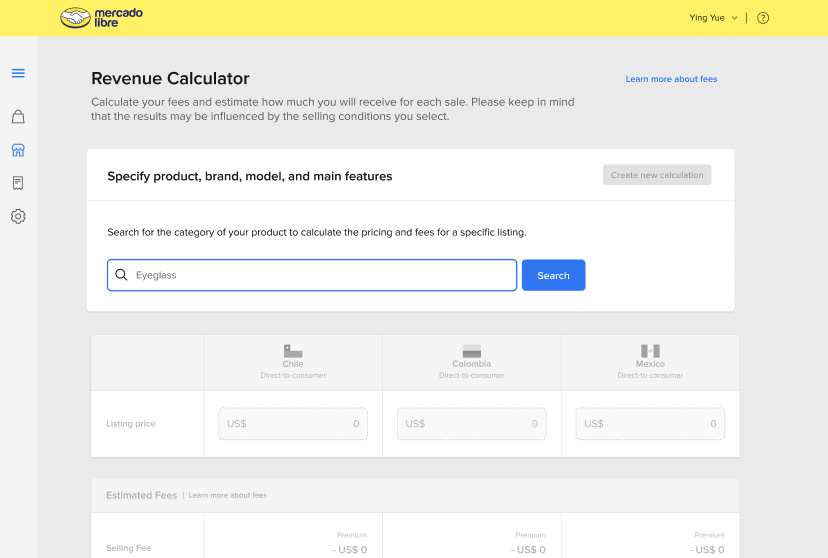
2. For an existing product on the marketplace
You can also access the Calculator from your Listings, click on the 3-dott menu on any product, and go to “Revenue Calculator”.
- Once there, you will find the revenue calculation of your listing based on the selling conditions you chose at the time of listing.
- If needed, you can calculate the fees of that listing with a different price or by changing the previously selected selling conditions until you find the option that best suits your business.
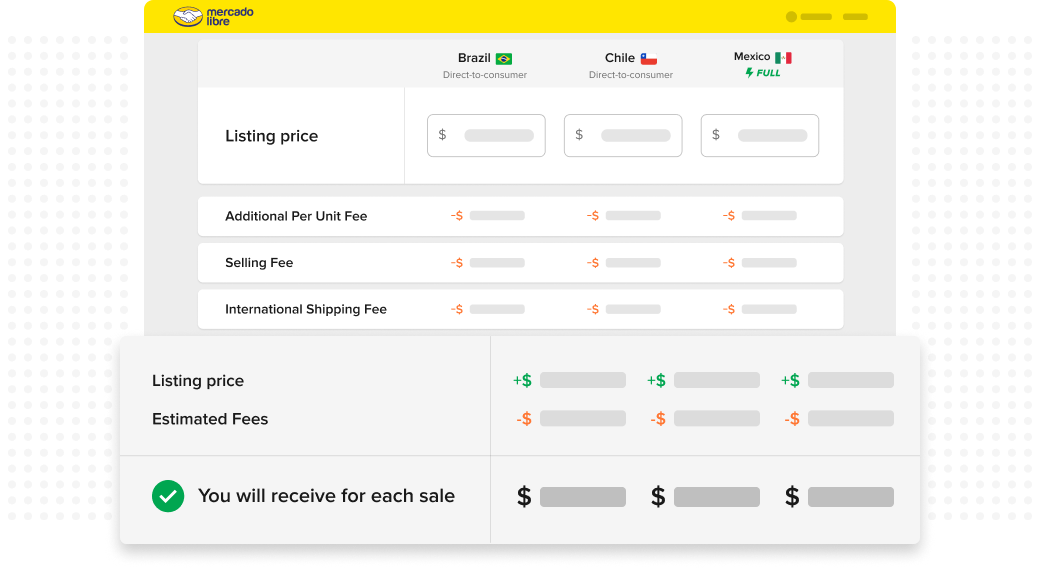
Please note that the changes you make in the calculator will not affect your listing and if you wish to make adjustments, you can go to Edit and choose the new selling conditions. You can also learn how we charge fees at Mercado Libre.
Unlock your full earning potential by making the most of this tool to calculate your revenue and take well-informed, strategic decisions!
Get ready for your first sales
2 contents
Please log in to check our recommendations of exclusive content
Please log in to check our recommendations of exclusive content
What did you think about this content?
MODULE
