Returns to Full warehouse
Full products with no local return address will be returned to the fulfillment warehouse of the respective country.
Returned products are processed and marked as Not Suitable for Sale. To access these items you must:
- On your Summary, go to the main menu and click on Listings management > Listings.
- Click on the Stock Management Full tab
- Click on Stock not up for sale.
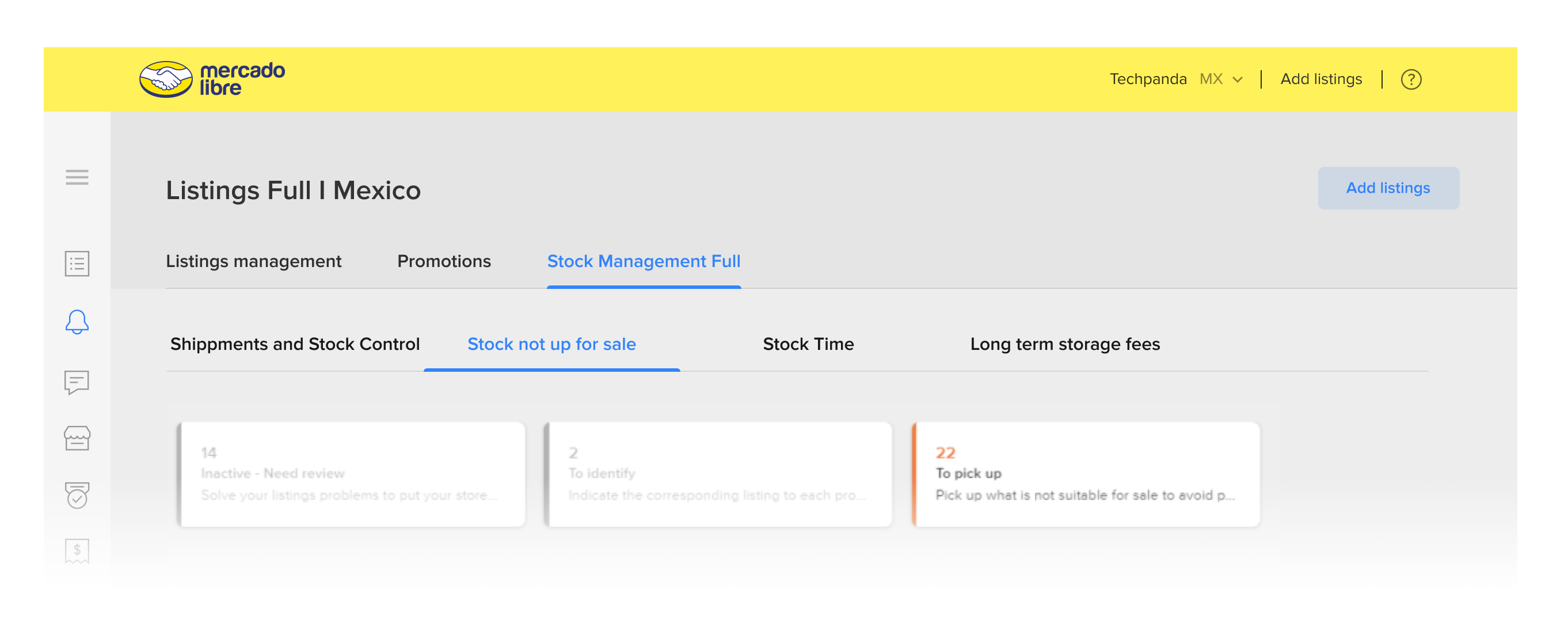
On this page, you’ll find all your products —including returns— that are ready for pickup or discard from the warehouse. From here you’ll also be able to manage your pickups by selecting the number of units, date, and time.