Less than 2 minutes
From where can you manage your stock Full
In "Stock Management Full" you will find different tools and suggestions to manage your stock and plan shipments and pickups.

Whitin “Listings” you will find the “Stock management Full” section where you can plan shipments, plan stock pickups or discards, manage your stock and solve their quality problems or improve its quality metrics when necessary.
“Stock control” section
Here you will be able to check and control how you are using your designated storage space at Full, the details of all your stored units, and our suggested actions to help you solve issues and improve your stock quality in Full.
You can reactivate listings and make decisions regarding stock replenishment, pickups, or discard, based on the status and quality of your units.
You will also have reports available to download that will help you check the status of your units, follow up on their movements, and control your daily storage fees.
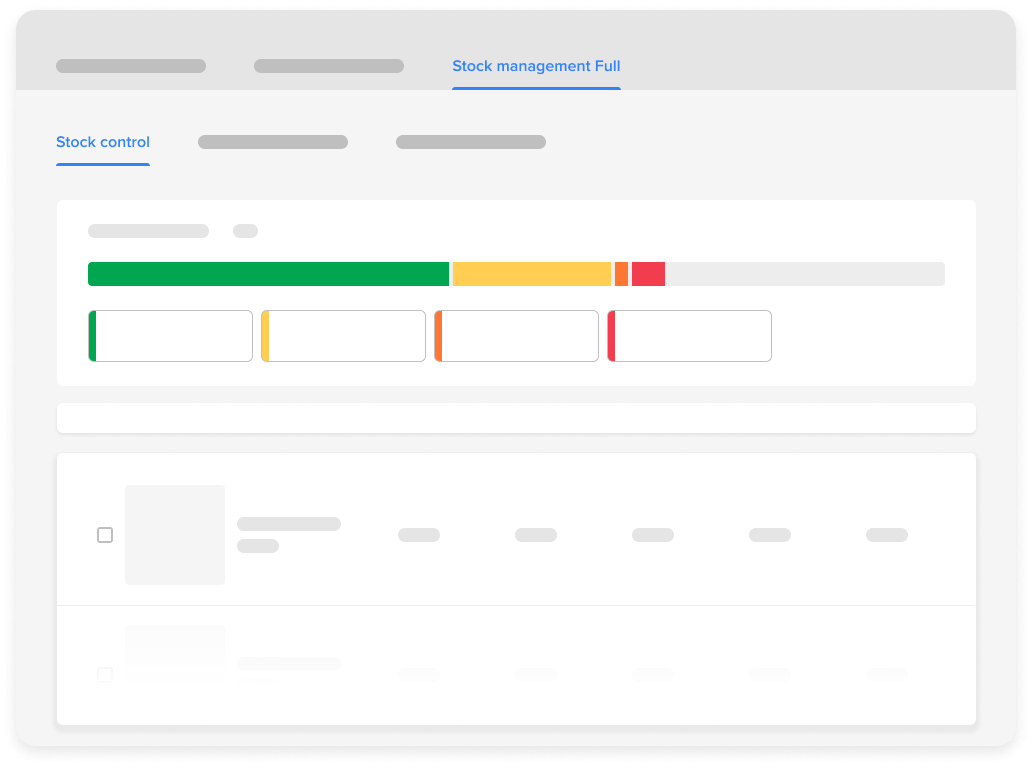
"Shipment planning” section
In this section, you will find the information and tools you need to determine which products and how many units to send to Full. You will also be able to follow our recommendations to help you cover sales, avoid extra fees, and boost your business.
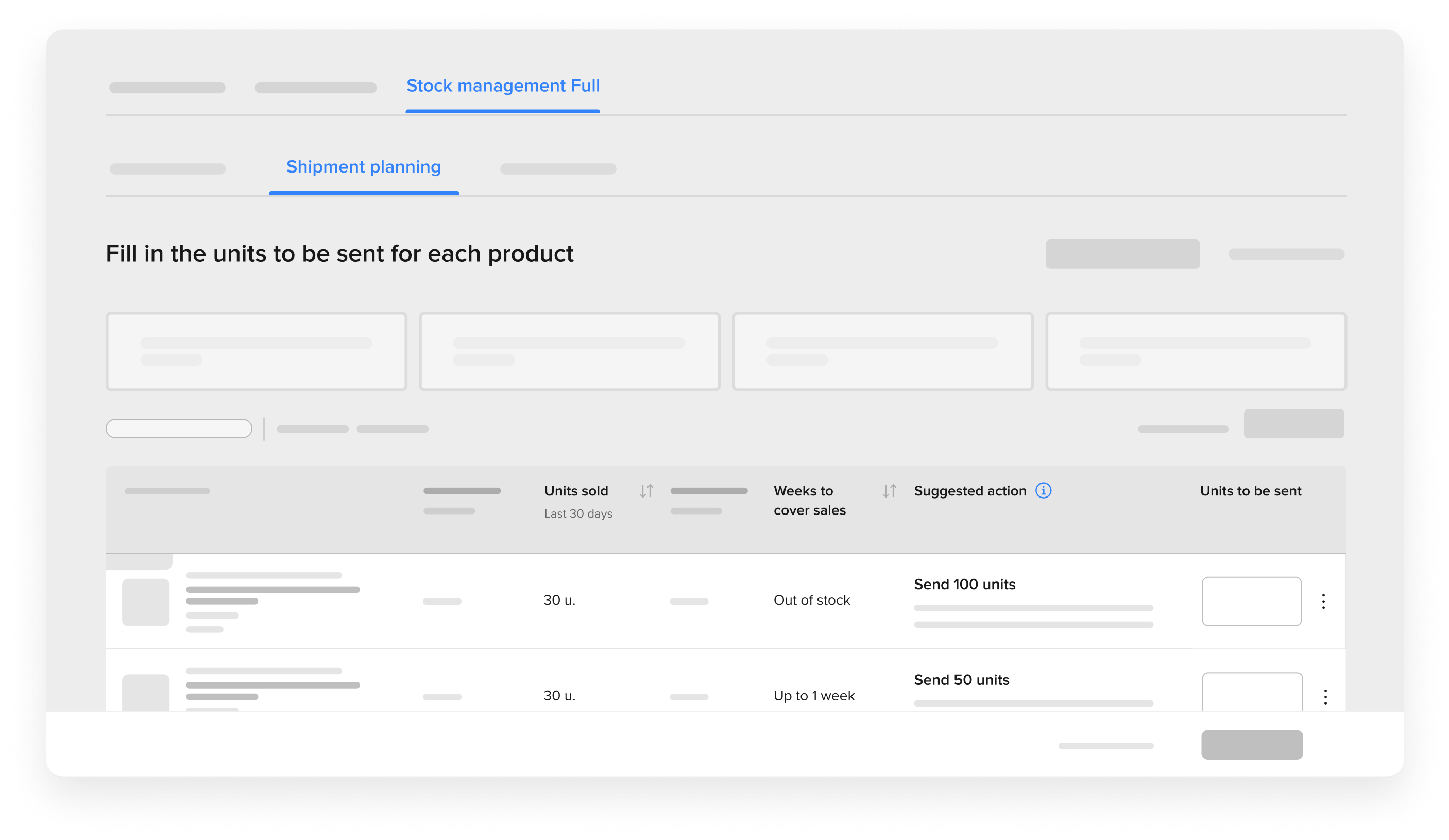
“Long-term storage fees” section
From this section, you will see detailed one month in advance how much you would pay for your long-term stored units if you do not sell or pick them up.
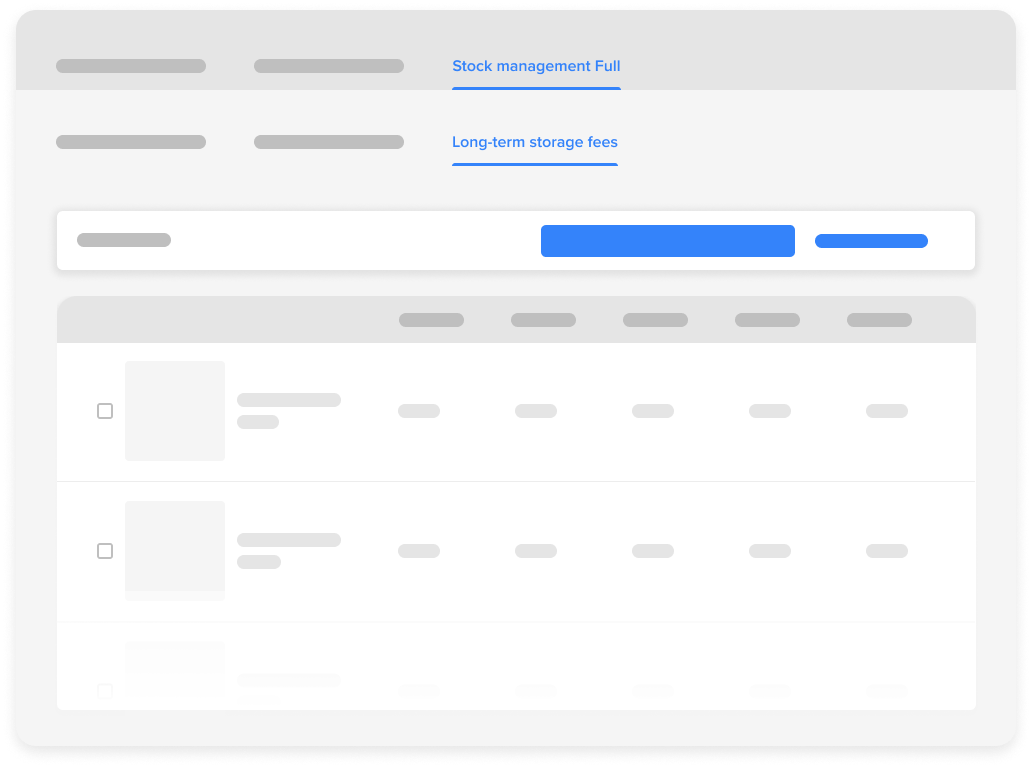
Follow our recommendations to get the most out of your stock at Full!
Please log in to check our recommendations of exclusive content
Please log in to check our recommendations of exclusive content
What did you think about this content?