From 3 to 5 minutes
Set up your collection method
Collect your orders in USD by setting your bank account or e-wallet while still accepting purchases in local currency.

To ensure a smooth start, we have compiled a guide to help you set up your preferred collection method and receive payments in USD for all your sales.
Collection Method Selection:
- Go to "Selling Preferences" to set up how you want to receive your sales payments.
- As shown in the image, you have two options: setting up an e-wallet method such as WorldFirst or Payoneer, or opening a bank account. You can select this option, fill in the required fields and wait for approval, depending on what suits your business better.
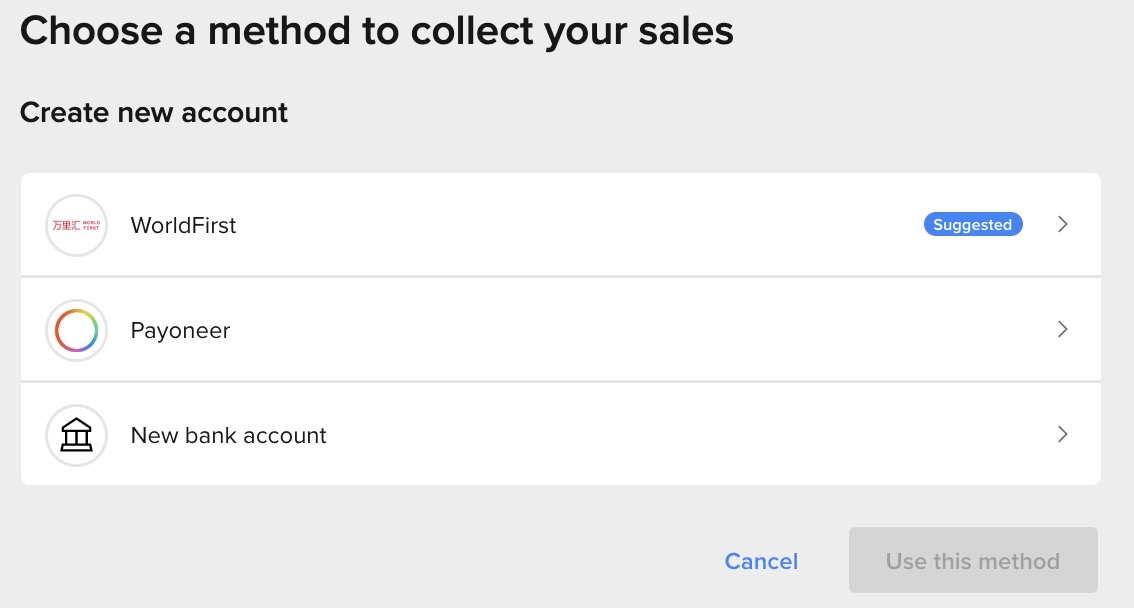
E-wallet Integration
An e-wallet is a virtual platform or online service that allows individuals and businesses to store, manage, and transact funds electronically and securely. Companies like WorldFirst and Payoneer are examples of e-wallet providers offering a range of financial services tailored to individuals and businesses operating in the global marketplace.
We have two options that you can choose from:
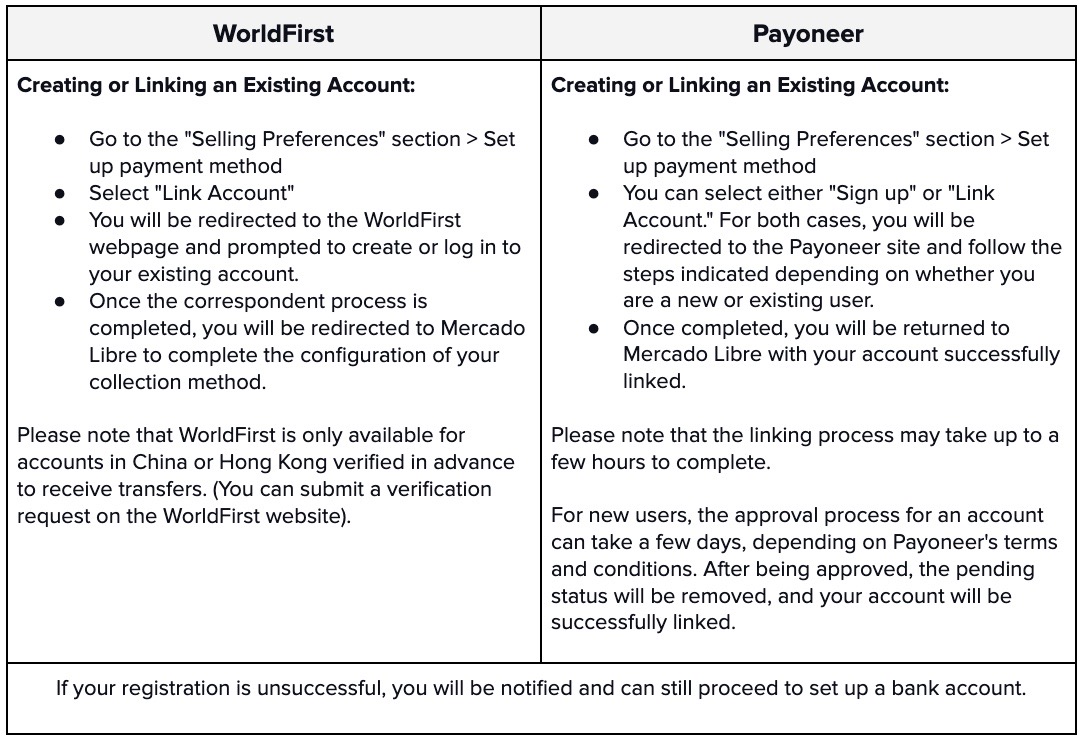
💡We recommend setting up an e-wallet option as your collection method in Global Selling. They provide faster, instant payments from international buyers avoiding the delays associated with bank transfers, lower transaction fees, and greater security.
However, if you choose to open a bank account, fill in the required fields and wait for approval.
These steps will establish a secure and reliable payment setup to receive your sales earnings.
How to set up your international seller account
4 contents
Please log in to check our recommendations of exclusive content
Please log in to check our recommendations of exclusive content
What did you think about this content?


