Less than 2 minutes
Photo requirements for Bottoms
Check the requirements you must follow in the photos of your bottom garments such as jeans, shorts and skirts.

Photos are important to make your product known and improve your positioning in the search results. To achieve this, keep in mind:
Cover photo of each variation
Cover photos serve as the shop windows of your listings, which is why it's important for your product to stand out and catch the buyer’s attention. A good cover photo can help determine their purchase decision.
To achieve high-quality photos, please keep these recommendations in mind:
Textured backgrounds
You can incorporate backgrounds with textures or subtle elements as long as they don't take the focus off what you're selling. Try to keep these elements to a minimum and make sure they match the product’s style.
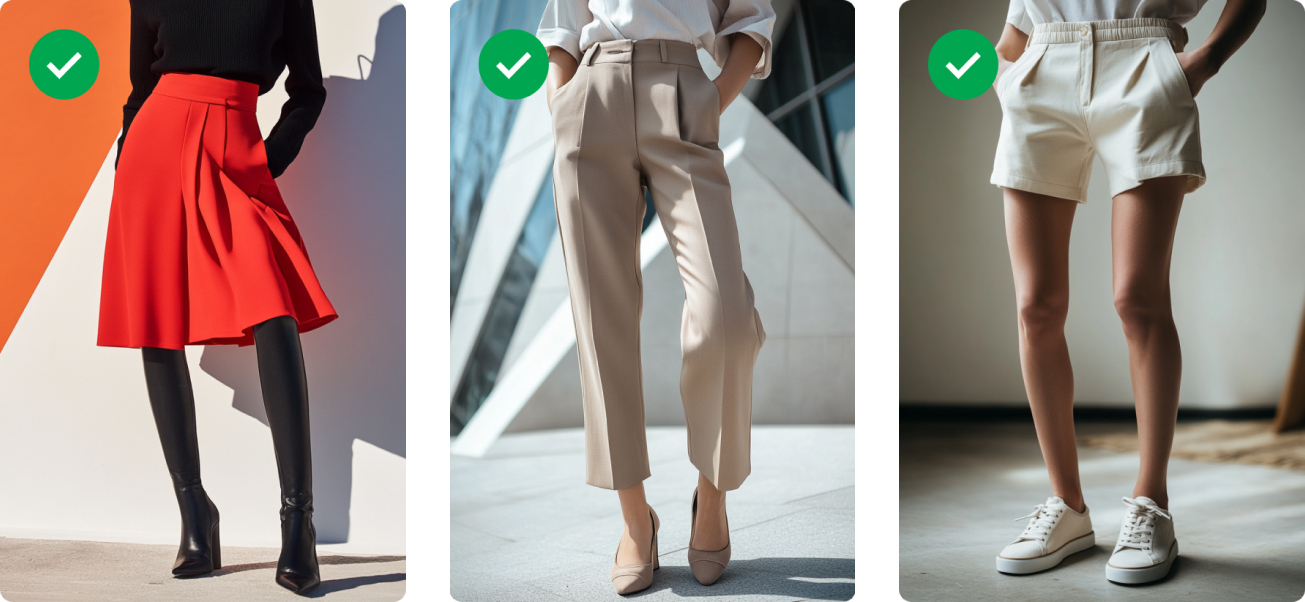
Examples of photos with textured backgrounds.

Examples of photos that aren’t allowed because there are too many elements in the background.
Plain backgrounds
To enhance the appearance of your product, choose a simple, neutral background in light shades (gray, cream, or beige). Use shadows to help your product stand out from the background and make it look both more realistic and striking.

Plain background featuring shadows.

Avoid digitally-created white backgrounds and solid colors.
Presentation
Displaying your product on a model helps buyers better visualize how the garment will fit them, making their purchase decision easier while also reducing questions and returns.
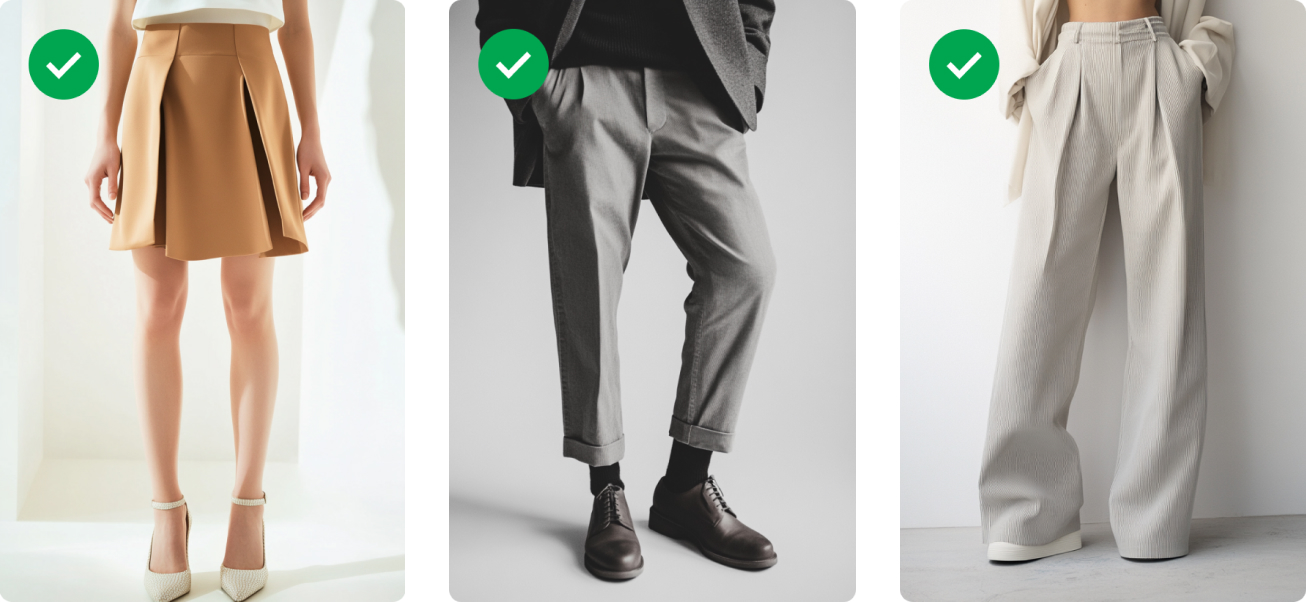
If you’re going to use an invisible mannequin, keep these suggestions in mind:
- Use a solid background.
- Display the product centered and without any wrinkles.
- No part of the physical mannequin should be visible, it must be completely transparent.
- If the product is unisex, avoid shapes that clearly suggest a particular gender.
Check out photos of invisible mannequins we've shared below for reference.

What is not allowed in your photos
Now that you're familiar with the recommendations for your photos, let's go over what you should avoid to make sure your posts aren't paused.
Avoid including photos where your product is wrinkled, hanging on a hook, surrounded by other items, or poorly lit (either too dark or too bright), as this can make it hard to check the product's characteristics.


Also, avoid showing the product folded, including distracting elements, using more than one person in the image, or taking selfie-style photos.

Positioning and centering
One subtle but important detail is how you position your product in the image.
The product should be centered and facing straight ahead. If you're featuring it on a model, we recommend framing the photo from the person's chest down to just below their feet, as this will help showcase the garment more effectively.

The product should be displayed in full and take up most of the image. If it's too small, it won't be clear, and if it's too large, it could touch the edges of the photo or get cut off.

Do not add extras
The goal of the photos is to focus all the attention on one single element: the product. It is essential that there are no distractions. Therefore:
- Show only one unit of the product.
- You should not add contextual elements to the photo, for example, accessories. This could confuse the buyers and make them think that the accessory is included in the purchase.
- Avoid including your contact details such as emails, telephones or links.
- Do not add your logo, watermarks, frames, QR codes or texts.
- Take your own pictures. Do not use photos from other people or from the internet. If an image infringes copyrights, we may pause your listing.
- Avoid adding the measurements of the product in the photos. There are other places where you can add this information: we recommend using a size chart.
Additional photos of the listing
Complete your listing by uploading more images that highlight the strong features of the garments. Remember that you must upload at least 4 photos and a maximum of 10. It is extremely important that all the photos focus on the product you are selling.
Show your product from other angles. We suggest the shots of the other photos be:

From the back: in the same way as the front view, but showing the product from the back.

Detail: focused on a small part of your product. It is essential for highlighting textures and showing the type of fabric. If your product has a detail that makes it unique, highlight it with a close-up.

Full body: from head to toe, without cutting off any part of the body. Pay attention to the garment that comes with your product, so that it is not overshadowed.
- If you prefer to take your photos with an invisible mannequin, the fourth photo would be of another detail that you want to highlight in your product.
If you would like to add more photos, you can also combine images that show a model wearing the product and others with an invisible mannequin.
It is important to show the product exactly as it is, so that buyers have their expectations met. The closer to reality your product is shown, fewer are the questions you may receive, you can also increase your direct sales and save time.
Quality and Edition
Bear in mind that a low quality photo is not attractive. The images should look good and should not be deformed when zoomed in. That is why the photos of your listing must follow at least these technical specifications:
-
Format: Vertical
-
Size: The ideal size is 1200 × 1540 px to allow buyers to zoom in on the photos
-
Resolution: 72dpi
-
Minimum weight: 600 kb approx.
-
Colour mode: RGB
Once you take the pictures, it is time to edit them, and you will have the opportunity to enhance the lighting and the color contrast, among other things.
We recommend a few apps for mobile phones and computers. Most of them are free and offer a paid version with more features:
- Adobe Lightroom
- Snapseed
- Afterlight
- VSCO
- Pixlr
Follow these requirements and optimize your garment photos to boost your positioning in the search results, attract the attention of more buyers and increase your sales.
Please log in to check our recommendations of exclusive content
Please log in to check our recommendations of exclusive content
What did you think about this content?