Less than 2 minutes
How to track your pickups or discards
Find below the process your stock goes through when you create a pickup or discard in Full.

To check the list of all pickups or discards you created with units not suitable for sale, that you are either not selling as expected or no longer want to sell at Full, you can access the "Created pickups" section.
In the list you will find the pickups and discards with their ID number, kind of pickup, included units, number of volumes and status.
How to track a pickup
If you decide to pick up units, please have in mind that if they are divided into several volumes, you might receive them at different times. When we have finished the delivery, the final number of volumes that arrived at your address will be shown in the “Pickup total volumes” column.
To find out your pickup status, from the pickups list you will be able to access details through which you can track each of the volumes of the units we prepared for pick up.
In this status you will know in which part of the process your stock is or if something unforeseen happened. Depending on it, you will find different statuses for your pickup:
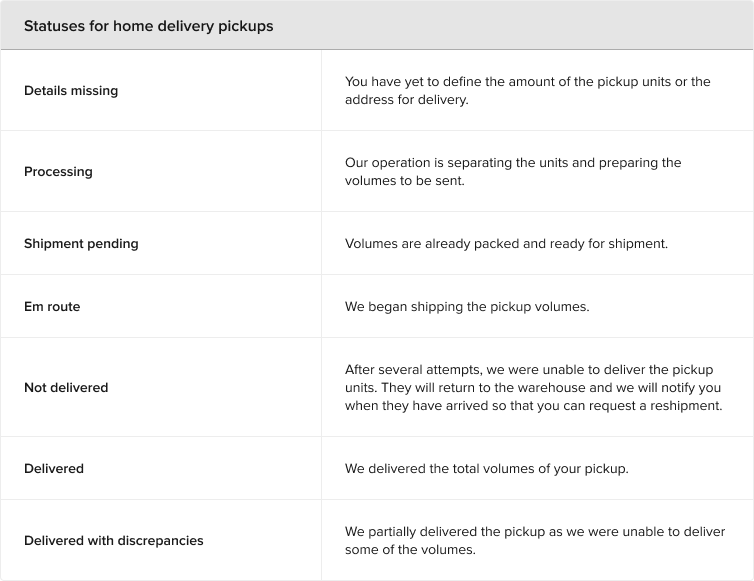
How to track a discard
Unlike pickups, for discards you will only be able to review the status of your volumes in the list of created pickups.
These are the different status you will find:
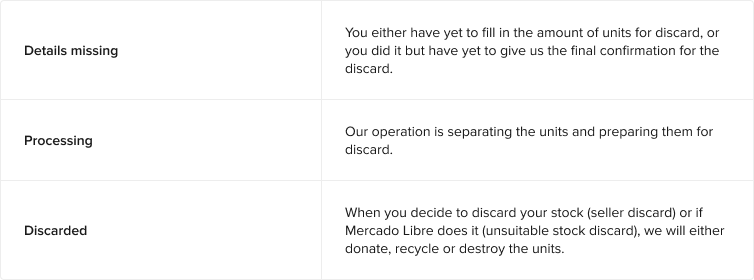
Please log in to check our recommendations of exclusive content
Please log in to check our recommendations of exclusive content
What did you think about this content?