Less than 2 minutes
Avoid cancellations in your orders by following these 4 tips
We tell you how to anticipate a cancellation and what to do to prevent it.

When a cancellation occurs, either from you or from your buyer, it shows that something wrong happened to that order. The reasons may vary, but it is important to pay attention to take care of your reputation and improve the sales experience you provide.
Follow these tips to avoid canceling orders:
Do not list without stock
A frequent mistake that forces you to cancel is running out of stock. Many times this happens because you have not integrated the sales made in your store and those made on the Internet. Therefore, it is important to have the stock flow synchronized and keep a strict control of all your sales channels.
Deliver what you promised in the listing
Your listings must be complete, keep them updated and corroborate that what you promise is what you really offer. Every element of the listing is important: the title, photo, product specification sheet and the description.
To achieve this learn how to create effective listings.
Keep your prices up to date
Keep a strict control of the prices you offer on your products. Canceling an order for an outdated price takes away the veracity of your business, you lose customers and your reputation goes down. Ensure your prices are up to date.
Use the bulk editor to update all the prices of different products at the same time and make sure you do not have any outdated one.
Your reputation will be better if you try to stop cancel orders.
Your reputation will be affected whenever you cancel, and your account could be suspended if you cancel too many orders.
Remember that to keep your seller reputation color green, you should not cancel more than 3% of your total sales. If you are MercadoLider, it should not exceed 2% of your total sales.
How to build up a good reputation
5 contents
Please log in to check our recommendations of exclusive content
Please log in to check our recommendations of exclusive content
What did you think about this content?
MODULE
How to build up a good reputation

Tips to prevent your buyers from opening a complaint
Less than 2 minutes
CONTENT
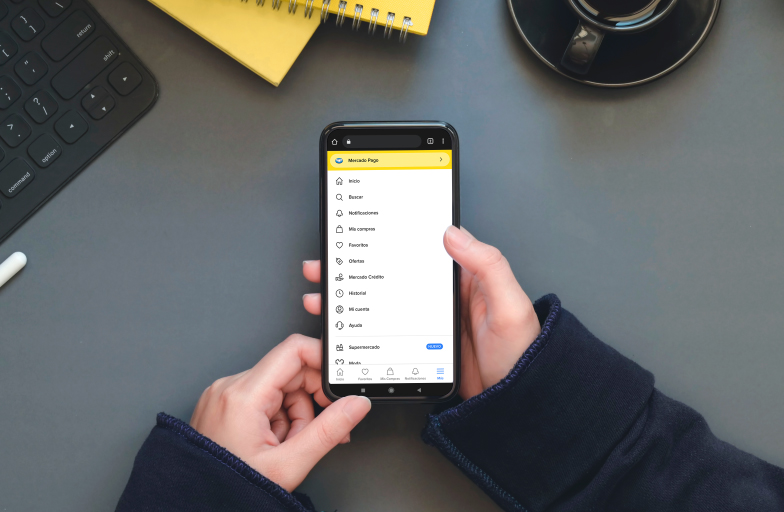
Tools to resolve complaints and take better care of your reputation
Less than 2 minutes
CONTENT

Ship your orders at time: the key for a good reputation
Less than 2 minutes
CONTENT

Learn about the exclusion rules to your orders with complaints
Less than 2 minutes
CONTENT

Avoid cancellations in your orders by following these 4 tips
Less than 2 minutes
CONTENT