How to access the Multi-marketplace tool
This feature is available from the main menu of your Global Selling account. Follow these steps to access it:
-
Go to the left side menu in your Global Selling account.
-
Click on "Listings management."
-
From the drop-down menu, click on the "Multi-Marketplace tool."
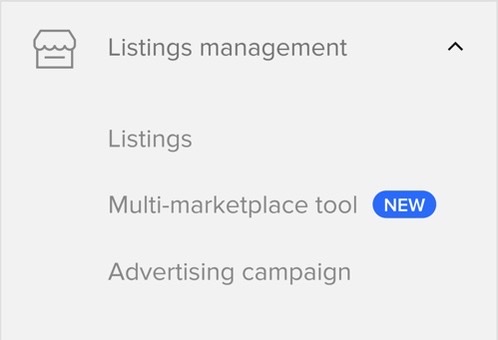
4. Done! Follow the tutorial to learn how to list multiple products at once in more marketplaces.