How to offer a partial refund on opened complaints
Offering a Partial refund to resolve a complaint within 72 h, and getting the buyer’s acceptance will stop affecting your reputation, plus you’ll get some of your money back.
To offer a partial refund on an opened complaint, just follow these steps:
- Go to Orders and select the button “Respond to complaint”.

- In this section, on top of the chat boxes, select the “Choose refund option” button.

- You’ll see a new window to choose the refund percentage you want to offer.
You can offer only 15% to 90% of your order’s value once. After that, you can still offer a 100% refund.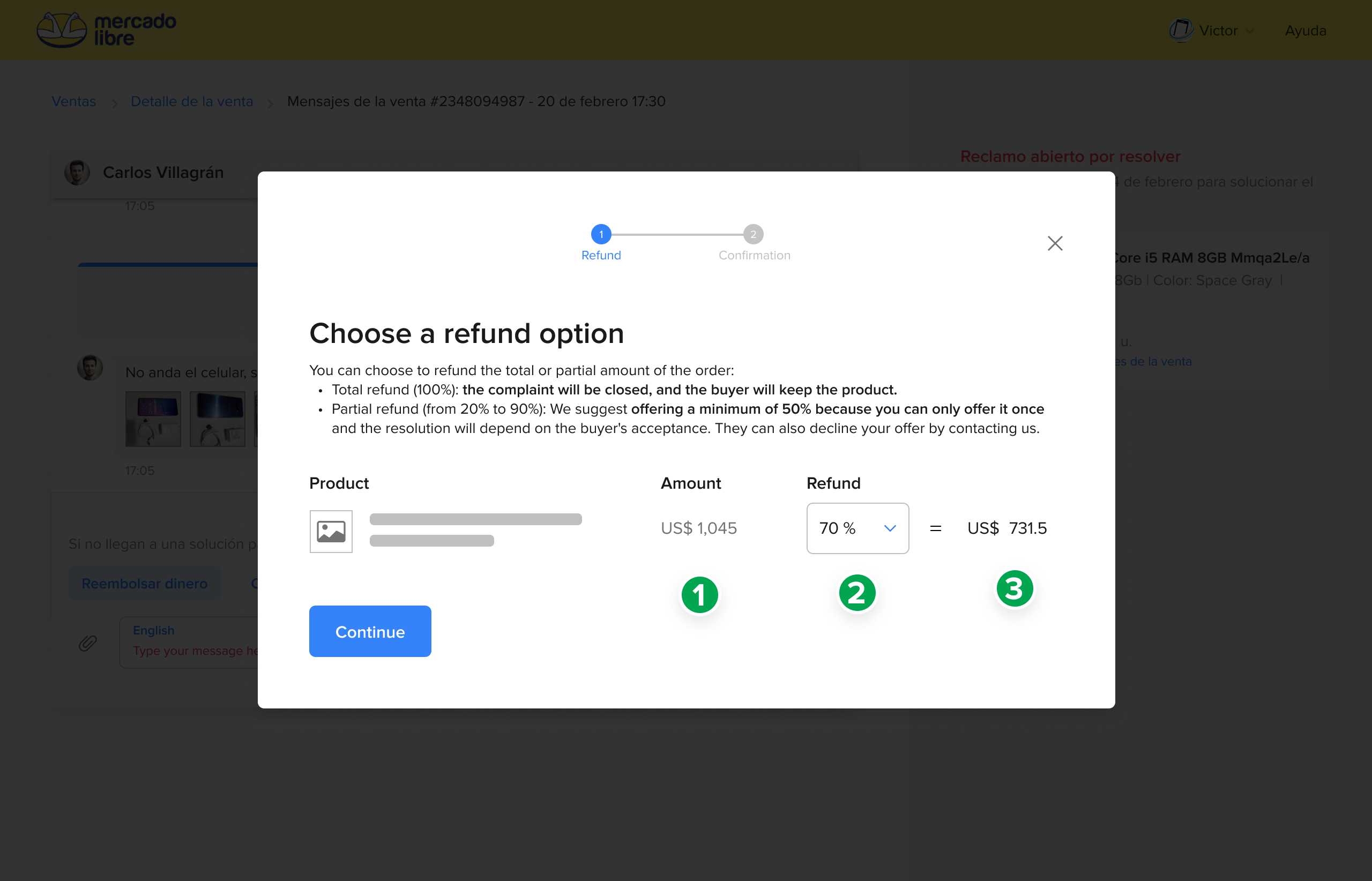
You can review the total amount of the order’s value (1) to choose a refund percentage according to it (2). When you select a percentage, you’ll see the total value you’ll offer to refund (3). - After confirming the refund, you will go back to the chat with a new state, “Awaiting response to partial refund offer”. Make sure your buyer accepts the offer to close the complaint.
When you send a total refund, it will be effective immediately, and the complaint will close.
After you send the offer, when you have a registered local return address, the buyer can initiate a return at any time, which will prevent your reputation from being affected.
Follow these steps whenever you want to offer a partial refund on an open complaint.
Keep in mind...
You'll get back the remaining percentage of the product. Also, the selling fee will be refunded to you proportionally to the percentage you offer, and as the buyer kept the product, you won't get back the shipping fee. Learn more about the selling and shipping fees.