How can I adjust my automatic listing of top-performing items?
As of December 13, your top-performing items will be automatically listed on other sites where you already have sales. This automatic solution will allow the following:
- Be more competitive.
- Increase your exposure and sales.
Remember that the top-performing items are mainly calculated based on the number of orders.
As part of the improvements to be made in December, the following changes will be implemented:
- You will be able to see all your items, allowing you to make strategic decisions and increase your exposure.
- As soon as this feature is available, you can deactivate the automatic listing feature. Go to the Multi-marketplace tool's settings section and select that option, as shown in the image below.
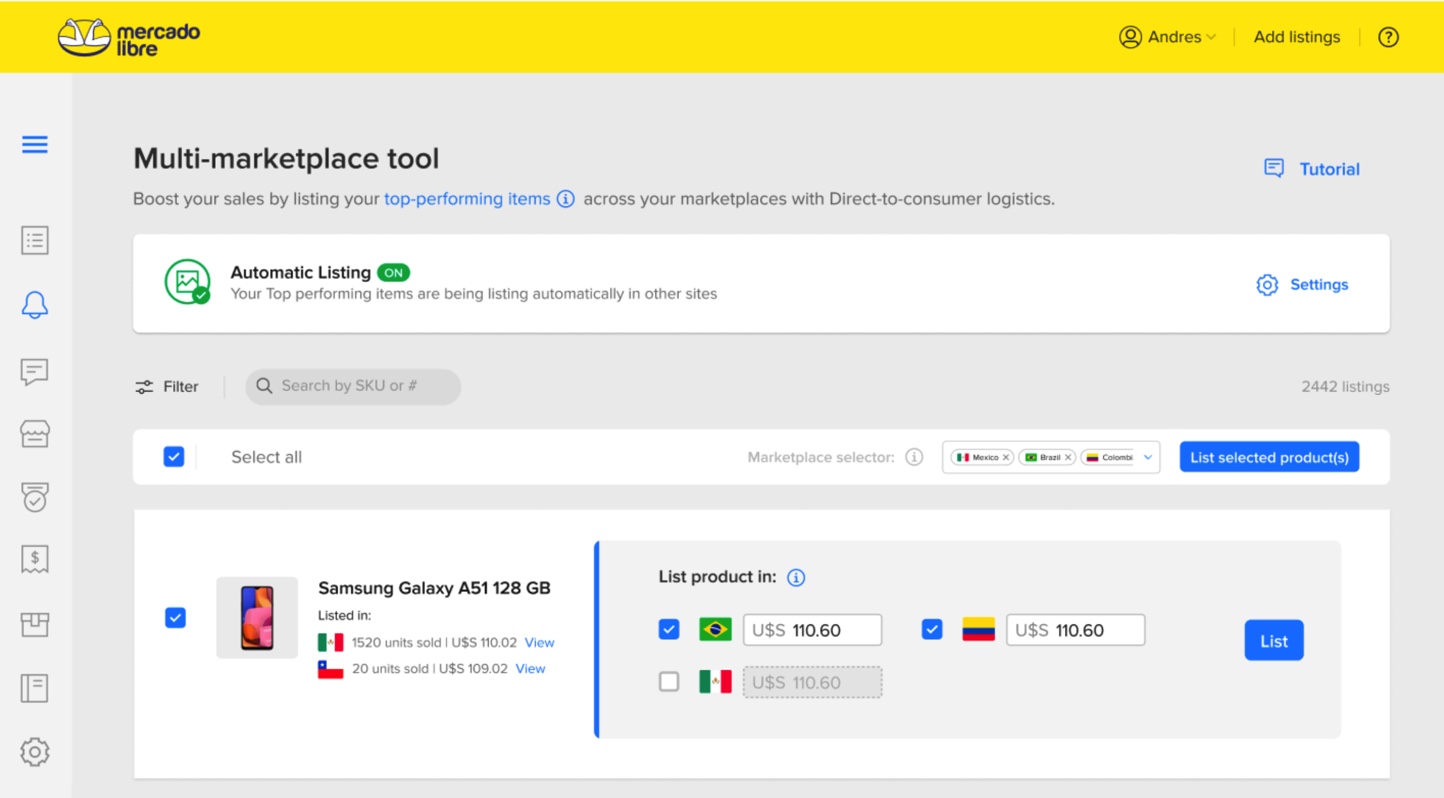
- Your net price will remain the same when we suggest prices on other sites.
- Remember that from now on, you can adjust the automatic rules settings of your top-performing items (which includes enabling or disabling the option of automatic listing).