Understanding the Multi-marketplace tool
The Multi-Marketplace tool simplifies listing your products in several marketplaces. Here, you’ll learn how to navigate through the tool and fully understand how to make the most out of it.
This tool is divided into three main sections:
1) Action bar at the top where you can perform bulk actions such as:
- Selecting all the products from the list shown below.
- Selecting marketplaces for all the products in the list.
- Listing selected products in the chosen marketplaces.
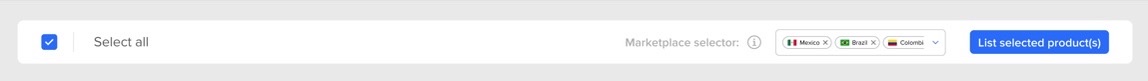
2) On the left side of the row of each product, you’ll find:
- Product main information (photo and description).
- Marketplace(s) where the product is currently listed. Click here to view a chart with:
-
- Total orders
- Price in USD
- Item ID
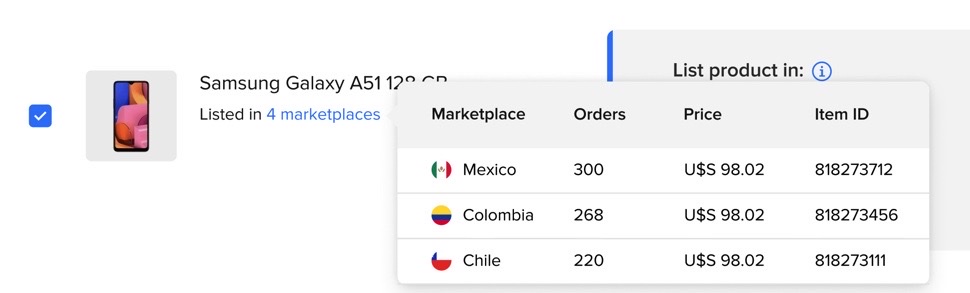
3) On the right side of the row of each product, you’ll find:
- Marketplaces where you can list your product (hover over each flag to see the marketplace name).
- Suggested prices based on your current listing price.
- The "List" button.

How would you like to proceed?