Why can't I see the country where I want to list my products?
Once you’re in the Multi-market place tool, you should be able to see multiple checkboxes with the marketplaces where you can list a product on the right side of the row:
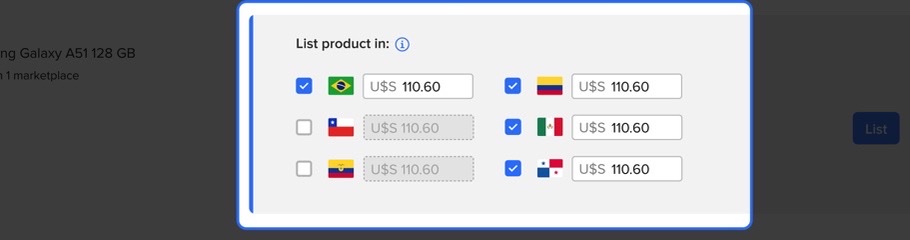
If you can’t see the marketplace if which you’d like to list your products, this is because you haven’t activated this marketplace yet. To do so, you simply go to your Selling Preferences and activate the marketplace(s) in which you’d like to operate.
Keep in mind…
When you activate a new marketplace to operate with the Direct to Consumers logistics, it’s of utmost importance to set up a Local Return Address.
How would you like to proceed?
What happens if I don't see products to list in other marketplaces?