How do returns with review by Mercado Libre work
When a buyer returns a product to our warehouse for any reason, we make the respective review and verify its condition in the following way:
- If the product is unopened, has the security seal, and is in excellent condition, it is automatically restocked!
- If it has been opened and the product is not suitable for sale, we will have it ready for you to pick it up.
- If it does not comply with the return policies or does not match what the buyer described in the complaint, we will refund you the money from the order.
You can check the result of the product review in the order detail.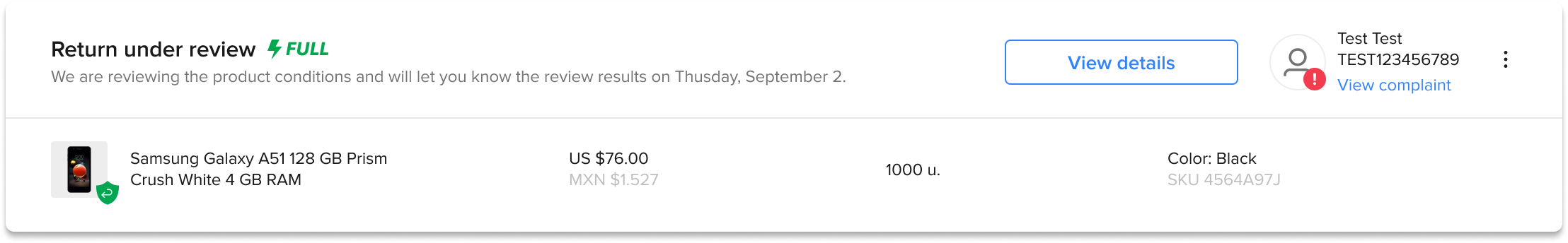
Which returns are reviewed by Mercado Libre
All returns of the following products that have been sold at Full will go under review by Mercado Libre:
- Cell phones, notebooks, netbooks, tablets and smartwatches.
- TVs and monitors.
- Computer accessories, speakers and earphones.
- Sneakers, boots, sandals, bags and clothing.
- Fryers, mixers, blenders and coffee machines.
- Appliances.
- Household items, furniture and garden.
- Tools.
- Jewelry and watches.
- Beauty and toiletries.
If an order with more than one unit of the same product is returned, it will go directly to you for your review as long as you have a local return address set up in your account; otherwise, you will have to create a pick-up.
*As of March 2022, it will be mandatory for cell phones to have the IMEI code fully visible on the product's packaging to restock them. We strongly recommend not covering it with labels or accessories when preparing the inbound.
How Mercado Libre reviews the returns
Basic visual and functional checks are performed to verify that:
- The buyer returned the correct product.
- The buyer sent all the accessories received.
- The buyer sent the product in the same conditions described in the complaint.
- The product does not have marks of misuse.
- The product turns on correctly and it’s not blocked.
There are cases in which Mercado Libre will not be able to cover you and will refund the buyer:
- If the product was opened and is in good condition.
- If it does not work or does not have marks of misuse.
- In some cases, when the device is blocked.
- If we verify that the product has the problems that the buyer described in the complaint.
In all cases, it will be ready for you to pick it up at our warehouse, with the option that suits you best.
How to retrieve the products that cannot be restocked
- Go to the “Stock control” section under “Stock management Full”. In the column "Not suitable for sale," you will find how many units were returned and need to be removed from the stock. You will be able to access it at any time.
- Choose the product you want to retrieve, and in the Retrieve or discard products dropdown, select "Retrieve products".
- Set how many units you want to retrieve of each product.
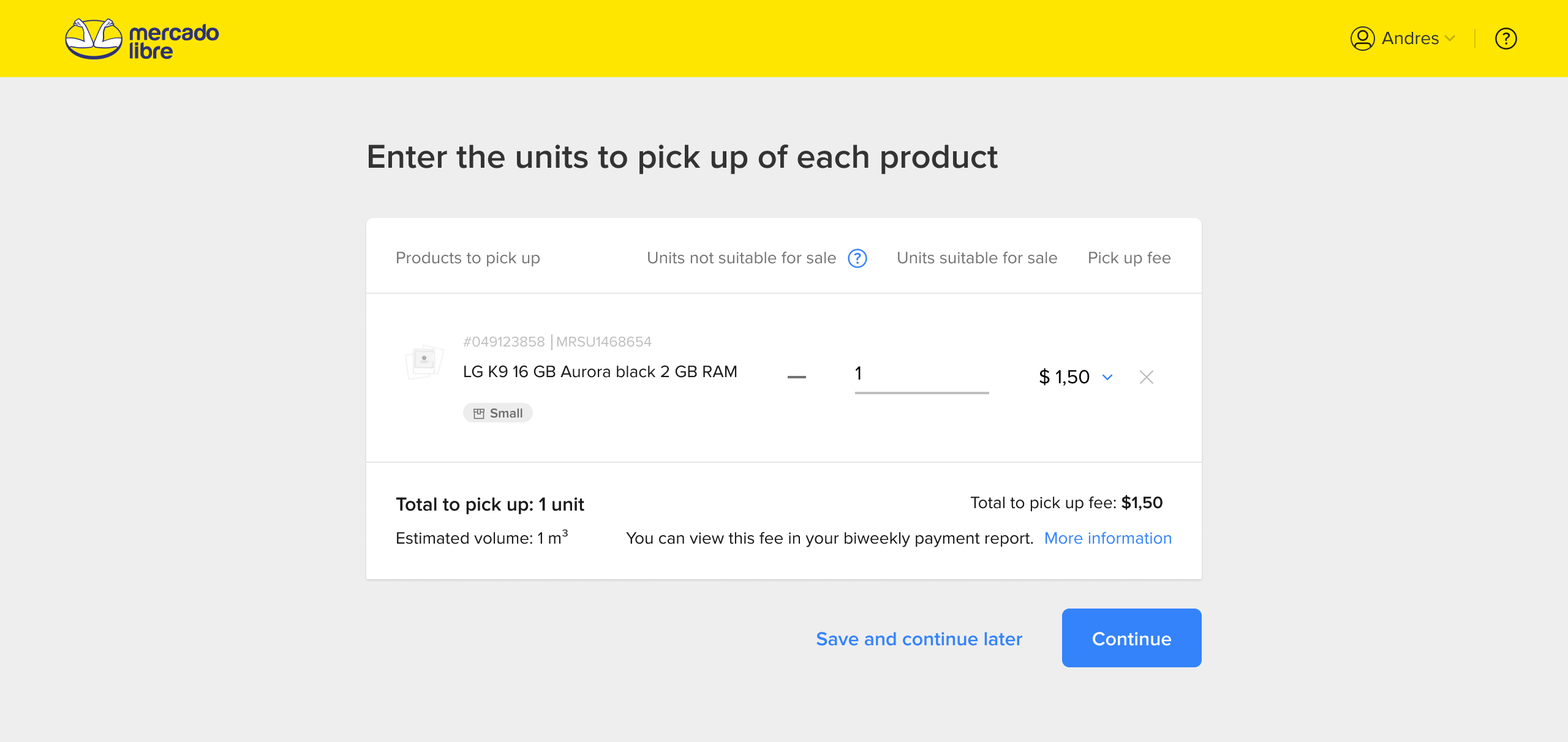
-
Tell us when you will retrieve the products and confirm the retrieval method: via private vehicle or delivery to the local return address (only available in Mexico).
-
Choose the retrieval address and confirm.
 11.17.48a¯a.a m._3f1d3ec2.png)
Once the products have been dispatched, you will be able to track them in the “Created retrievals” section.
To improve security, your logistics supplier will need to present an authorization code to the driver to receive your retrievals from Full. If you haven't registered your logistics supplier's email yet, go to “Selling preferences” and set up the mail in the “Retrieval addresses” section.
Keep in mind that units from a confirmed retrieval will stop generating fees if they are being applied.
After retrieving the returned products, how do I identify which order each product belongs to?
- Look for the order ID on the returned package. All returns have this code. You will find it on the label that Mercado Libre attached to the package.
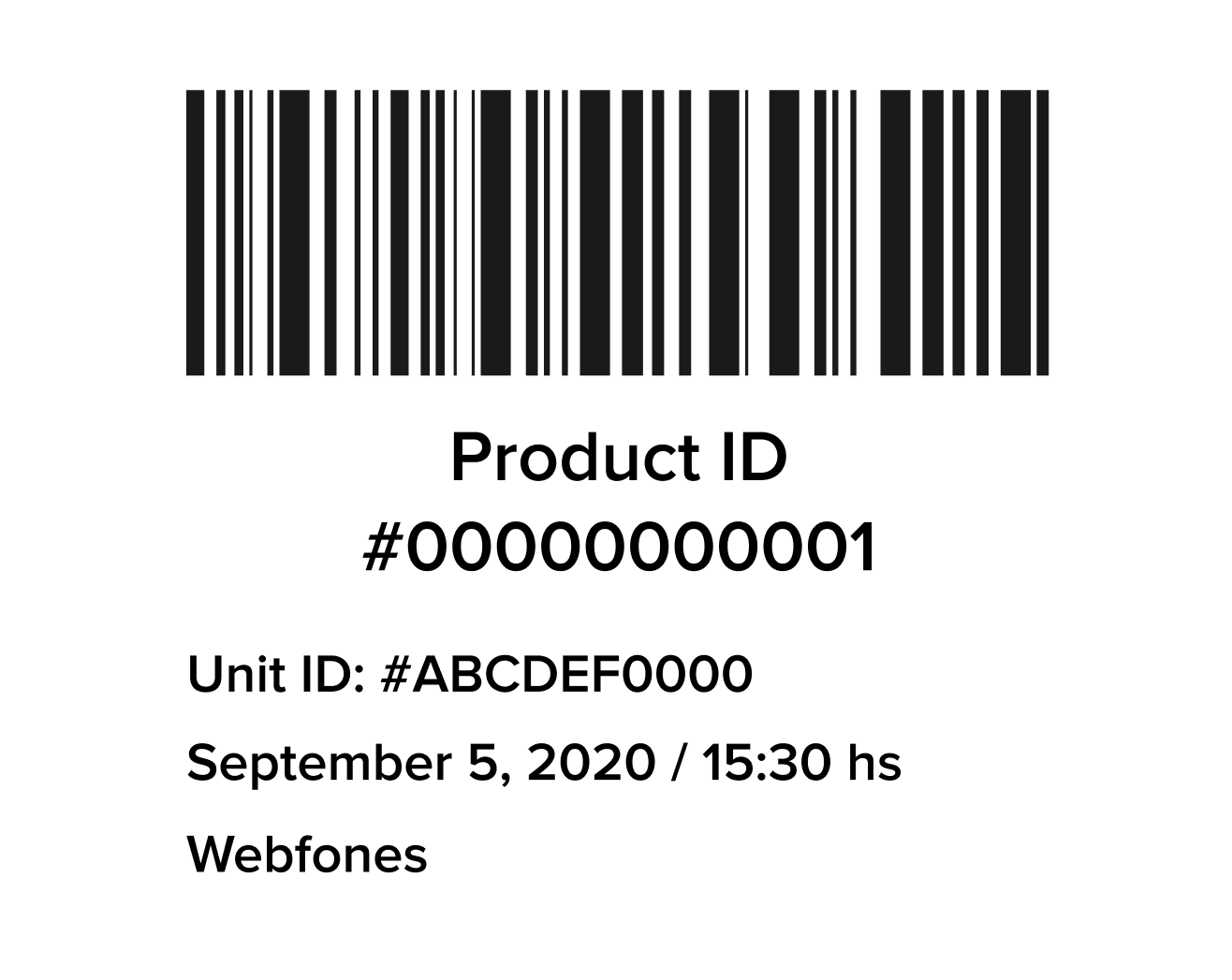
- In the Order section, enter the order ID in the search box and press Enter.
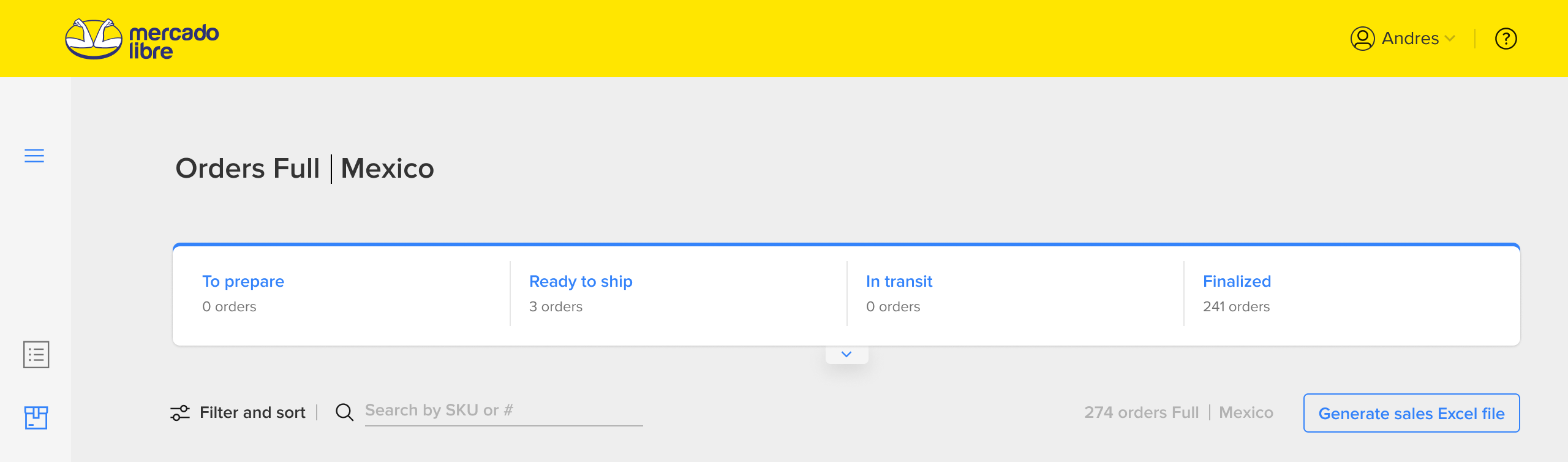
- Done! You will have detailed information on the order to which the return belongs, the date on which the review was made, and its result.