Where can I see the shipping fee of my listings?
Where can I see the shipping fee of my listings?
Every time you sell a product, we automatically deduct the shipping fee. To review this value go to Listings, locate your listing, click on the 3 dotted menu on the right, and click on Edit.
In the individual Edit view, we’ve added the Shipping Method card where you’ll be able to know the exact amount of the shipping cost of your listing. Keep in mind we may apply discounts based on your good reputation!
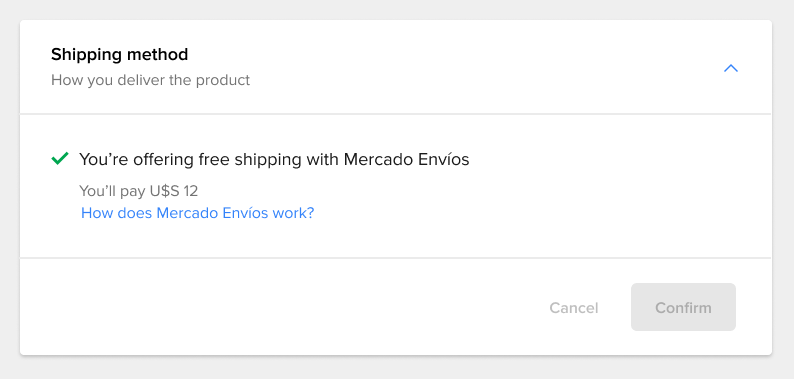
To view the shipping cost in the bulk edit, go to Listings > Bulk edit > On the website. Scroll to the right of the spreadsheet where you’ll find the Shipping cost column:.png)