How to set up the local return address?
Setting up a local return address is simple; follow these steps:
1. On your Global Selling’s account main menu, click on Settings > Selling Preferences.
2. In the Selling preferences section, click on the row with the country you want to set up the local return address..png)
You will see your preferred logistics method displayed in different rows for the chosen country.
Direct to consumer is the logistic method you use to ship your products with our partnered carriers. Once the buyer starts a return process, the shipping label will be generated directly with your local return address.
Fulfillment is one of the Mercado Envíos Full services that stores your stock. They will receive the returned packages and send them to your local registered address.
3. Under Local return address, click on "Add address."
.png)
4. Fill in the requested information and click on "Save."
Follow these steps for every site without a local return address registered.
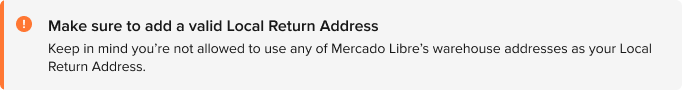
If you operate in Full and wish to receive your returned products, feel free to add your Local Return Address. Keep in mind that Mercado Libre’s warehouses are not valid addresses.
That’s it!
You need to set up a local return address for each marketplace and logistic method to get your products back every time buyers initiate a return process.
Remember that if a buyer starts a return process without your local return address registered, you may lose your product and affect your reputation negatively.