How do I reply to received complaints?
You may receive two types of messages:
Messages from the buyer
In the Orders section, you’ll be able to view your open complaints and communicate with the buyer, in order to identify their problem with the product.
- On the main menu click on Orders.
- Locate the order with a complaint and click on Respond complaint.

- Here you’ll be able to view the buyer’s comments and send a reply. Click on Send a message to the buyer.
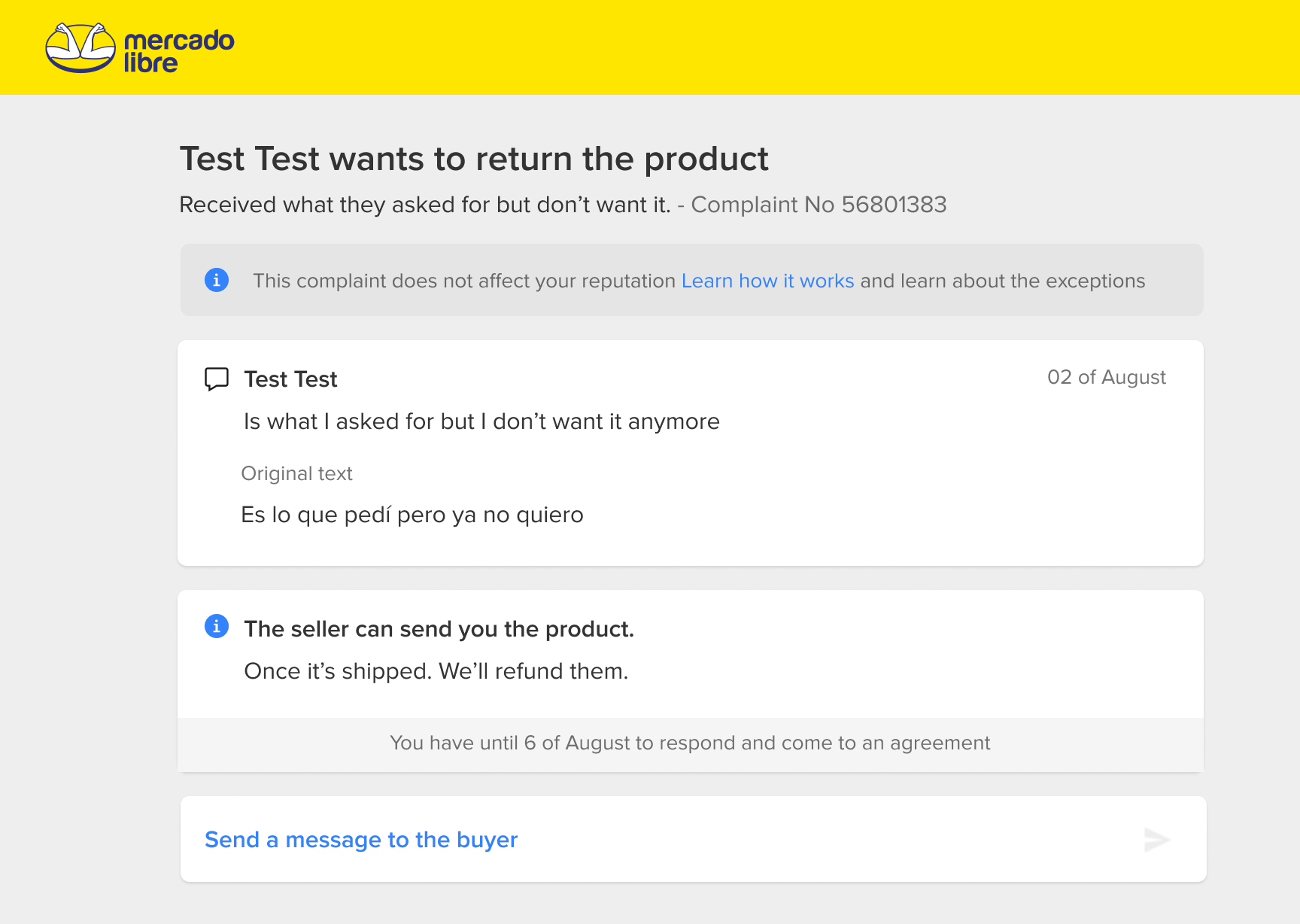
- Mercado Libre has a built-in Spanish-English translator that will automatically translate your messages if needed.
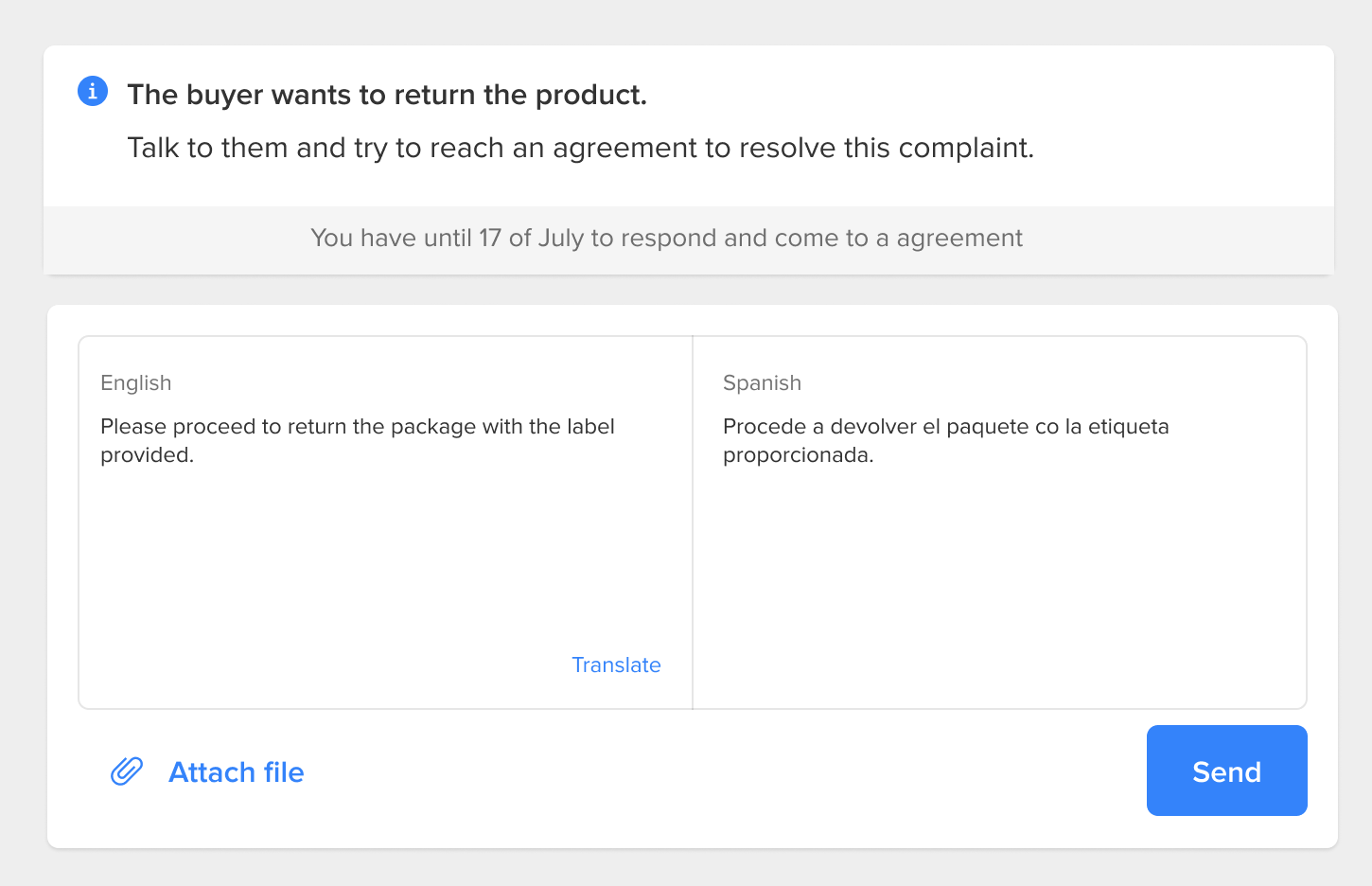
Keep in mind our Terms and Conditions prohibit any type of partial settlement of money to resolve the complaint (such as offering discounts) or offensive comments.
Messages from Mercado Libre
In the Orders section, you’ll be able to view your complaints in mediation and communicate with one of Mercado Libre’s representatives to reach a resolution.
- On the main menu click on Orders.
- Locate the order with a complaint and click on View complaint.
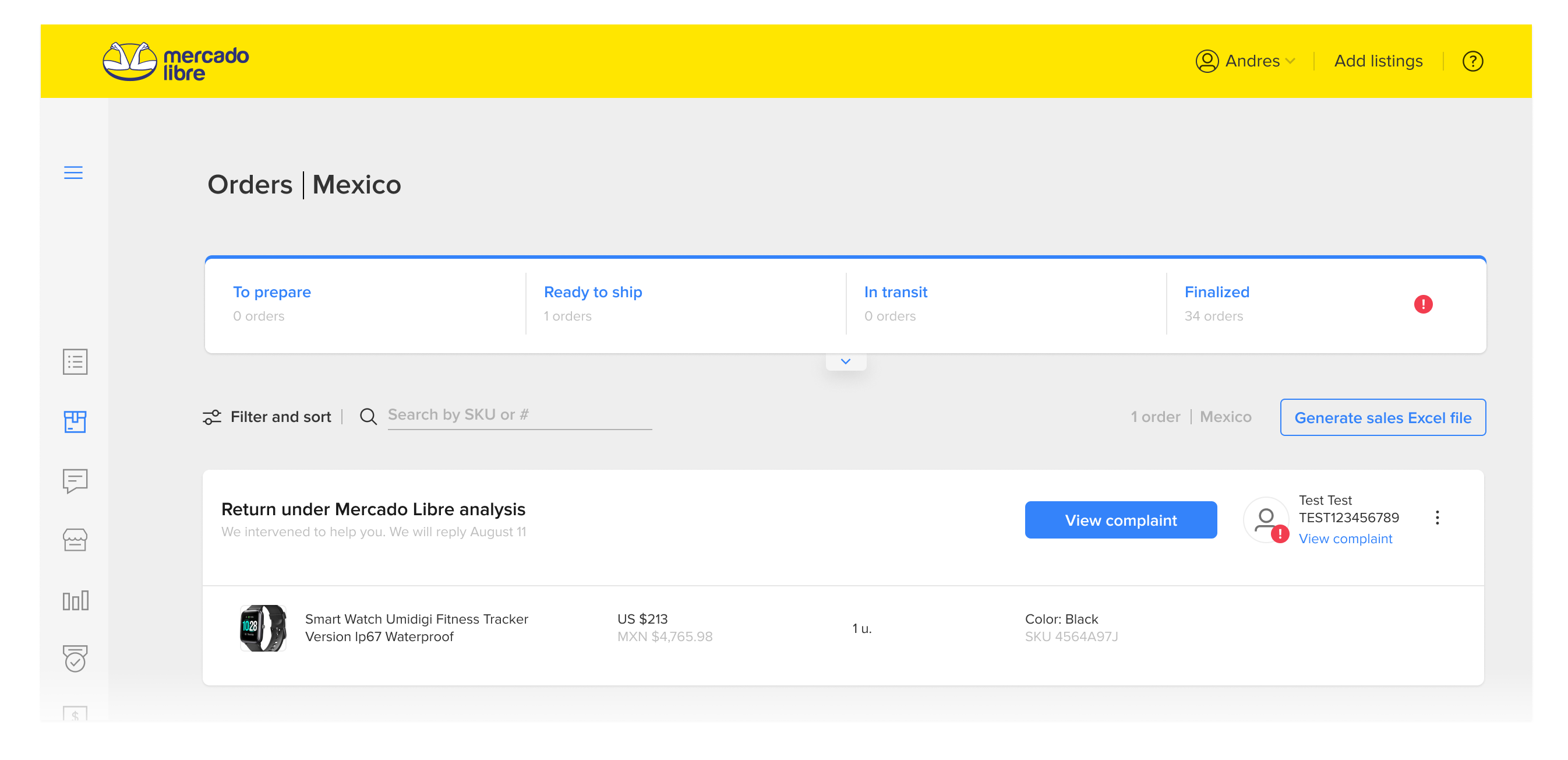
- Here you’ll be able to view the comments of Mercado LIbre’s representative, the reason for the mediation, and the next steps. You’ll also be able to reply.

Keep in mind…
Mercado Libre has a record of all your orders with complaints since it’s an indicator of your quality as a seller. For this reason, it’s important that you reply within 72 hours and avoid mediation through one of our representatives. If you do not comply with this time frame, your reputation will be negatively affected.