APP ID Unification Process
Configure a unique app id
The main account that is going to manage the app_id, should be associated with a non-personal business email, to avoid that access to this account is in the hands of a single person as well as the notifications that are sent from Mercado Libre, example of business email:
- integratewithmeli@businessmail.com
- globalselling@businessmail.com
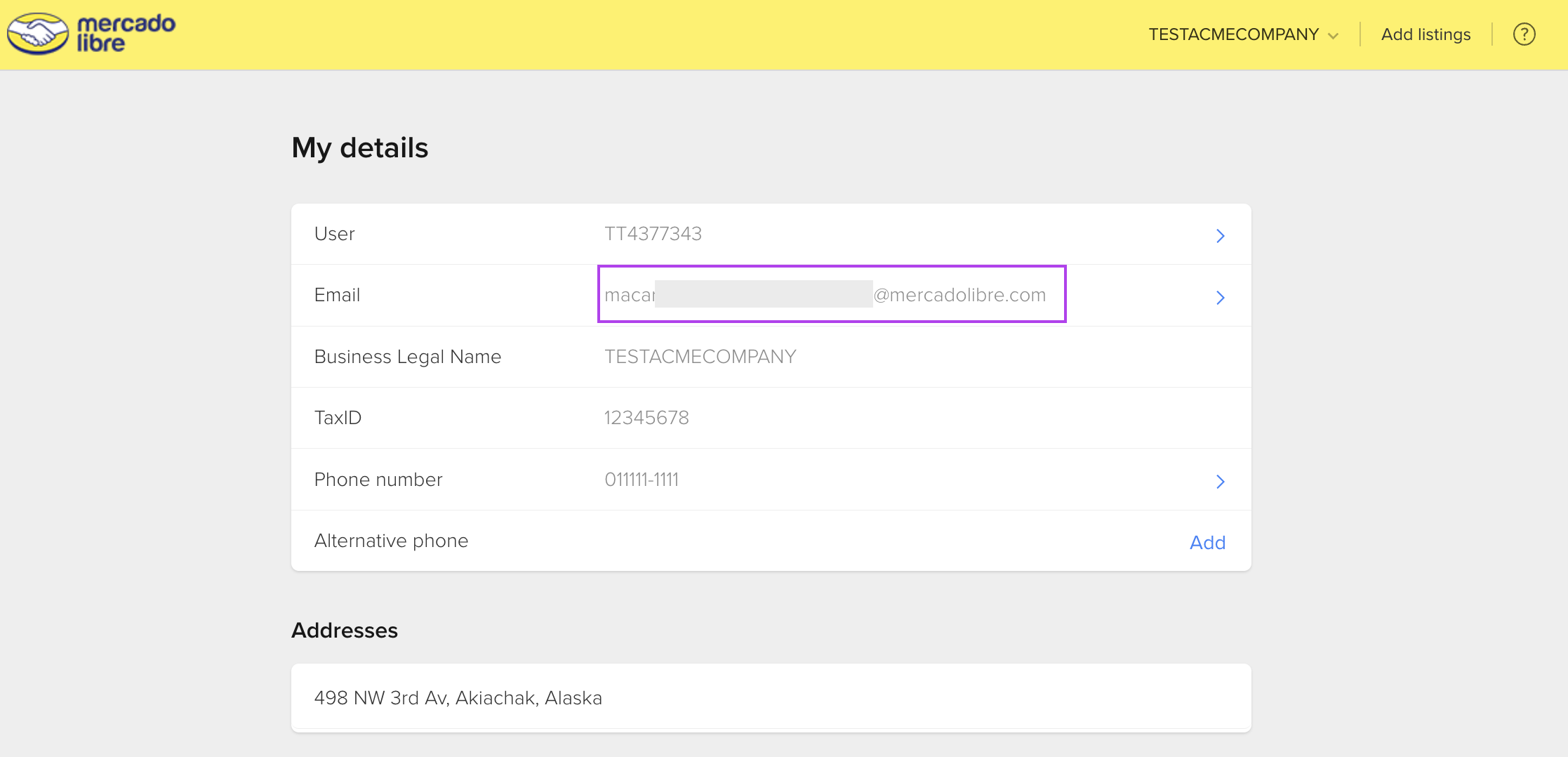

Both behaviors don’t correspond to good practices for Mercado Libre, so it is required that our partners integrated with Mercado Libre CBT create or select a single app_id from where they control the entire operation of all their shops and sellers.
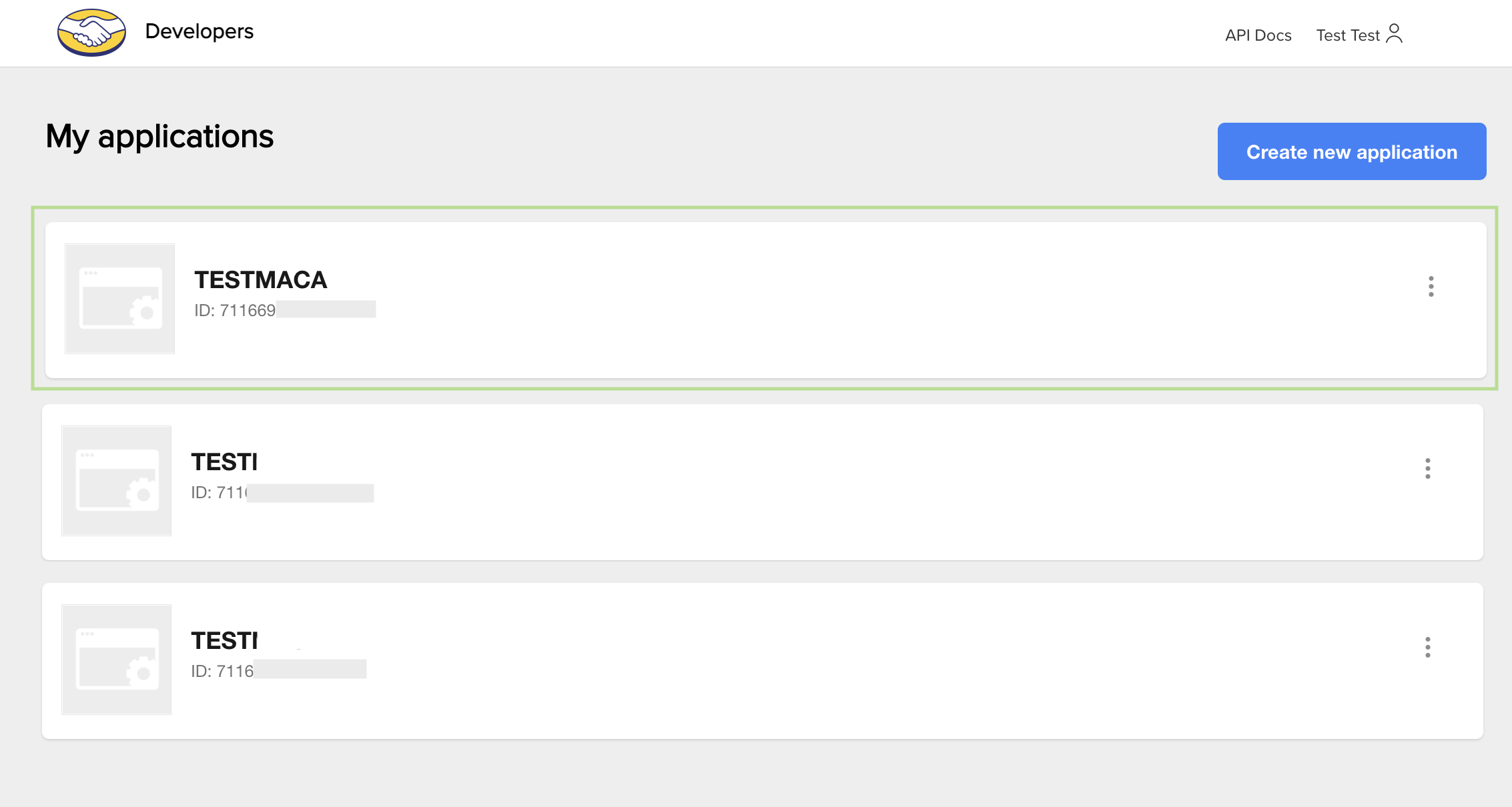
Verify that the selected app_id has all the permissions and notifications that the partner requires to operate correctly, as well as verify the URLs for both Authentication and security and notifications.

Migrate users
Users in other applications must be migrated to the main application that has been created or selected in the previous steps, this requires each seller to authorize the new app_id.
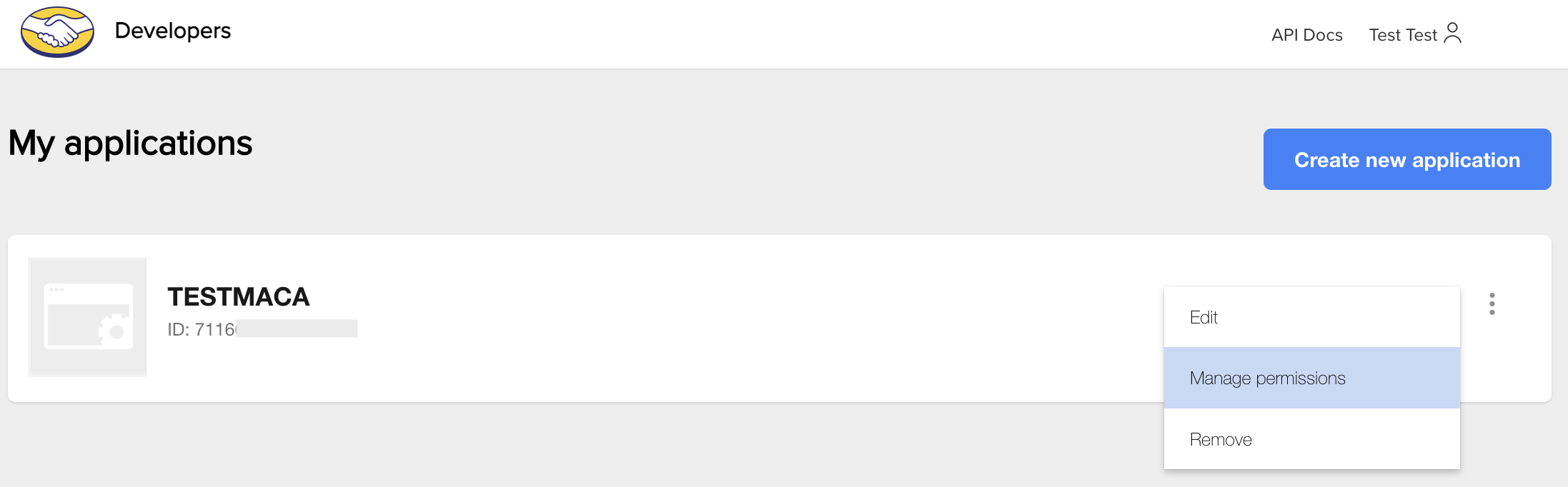
Before deleting each user of the old or secondary application, an invitation must be sent from the new main application for the seller to authorize the new app. We recommend that you don’t tell the seller that you are performing an app migration but that you tell him that it is a mandatory system upgrade.
The change to the URL of notifications is not immediate, from Mercado Libre this change becomes effective 3 days later, so it is recommended that the user's grant in the secondary app is not deleted until 3 days after the seller authorizes the new app.
Once all users have been migrated, the secondary app should be removed, to only display the main app that will be certified by our Open Platform Mercado Libre team.
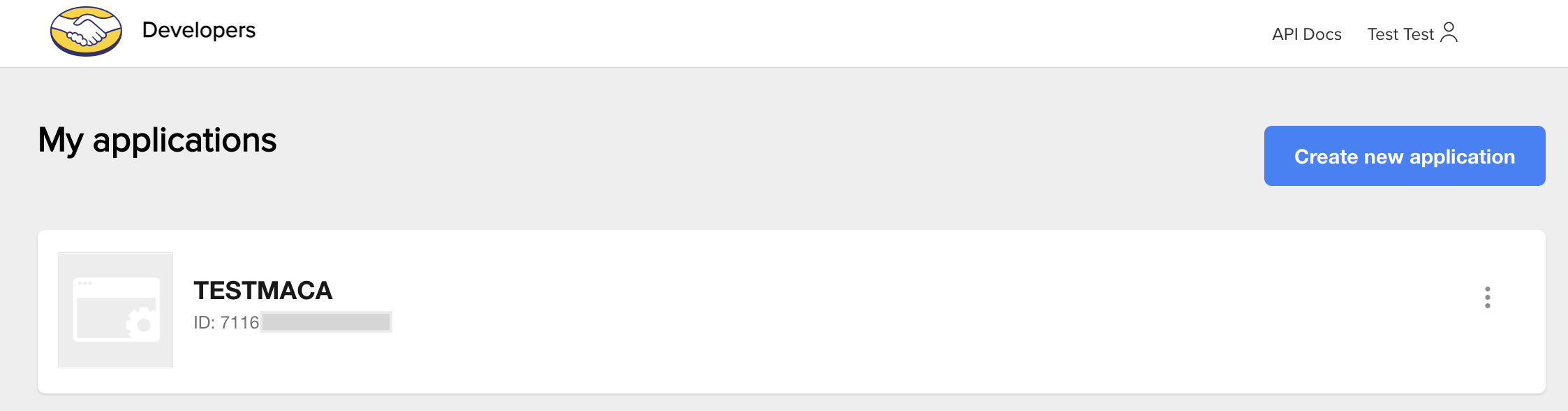
<
Remember that if you need help during this process you can contact Mercado Libre's support channel.