Less than 2 minutes
How to request the reshipment of a Full pickup
We tell you what to do if you were unable to receive a pickup delivery at Full and your stock has returned to the distribution center.

If we are unable to deliver stock from a Full pickup at your address after 2 attempts, the volumes will be returned to the distribution center and we will notify you when they arrive so that you can request a free reshipment. You will have up to 15 days to request it after the volume has returned to the distribution center.
To request a reshipment, follow the steps below:
1. Enter in the pickup detail: In "Created Pickups" you will be able to see which pickups have packages to request reshipment. Click on "See detail of volumes" to view the pickup details.
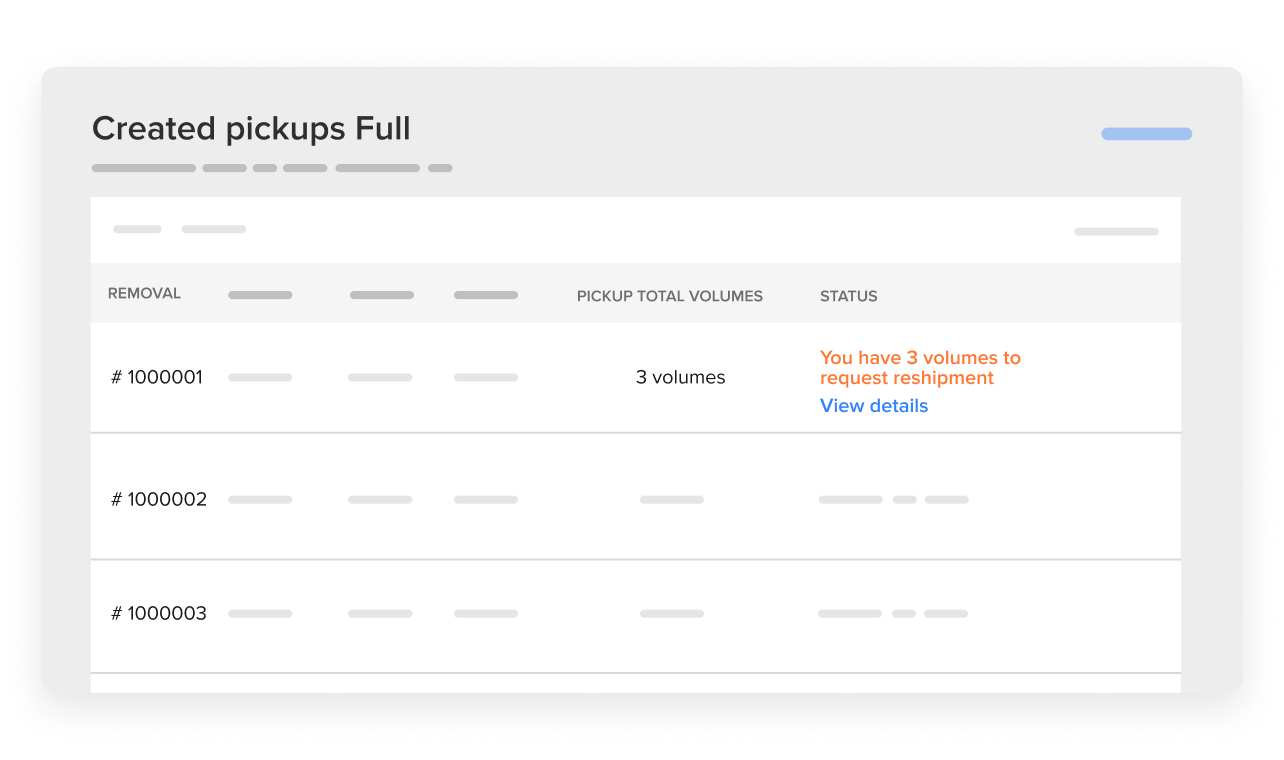
2. Request reshipment of volumes: In the section "Tracking the pickup" you will find the volumes that could not be delivered grouped so that you can request reshipment for all of them. Click at “Request reshipment”.
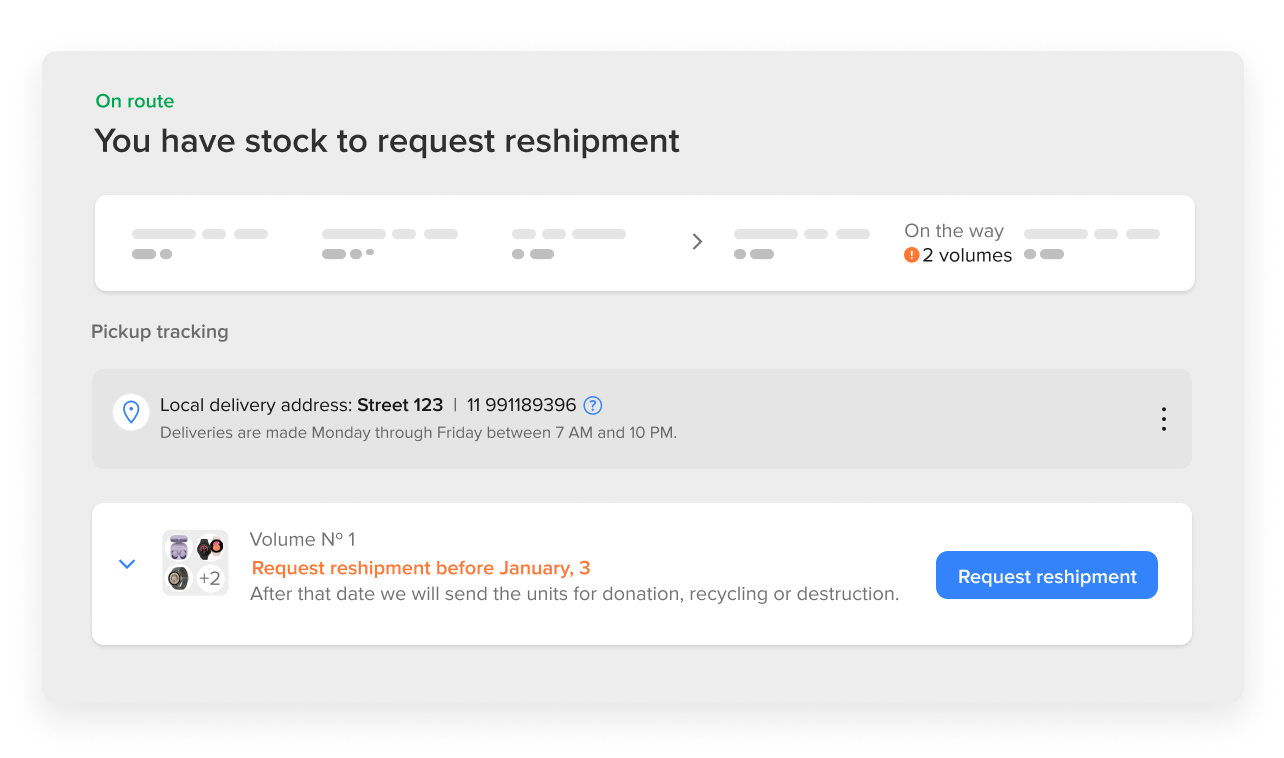
3. Confirm address: Check that your address is correct or choose another one where you know you can receive your volumes within delivery time. When the information is correct, click on “Confirm reshipment”.
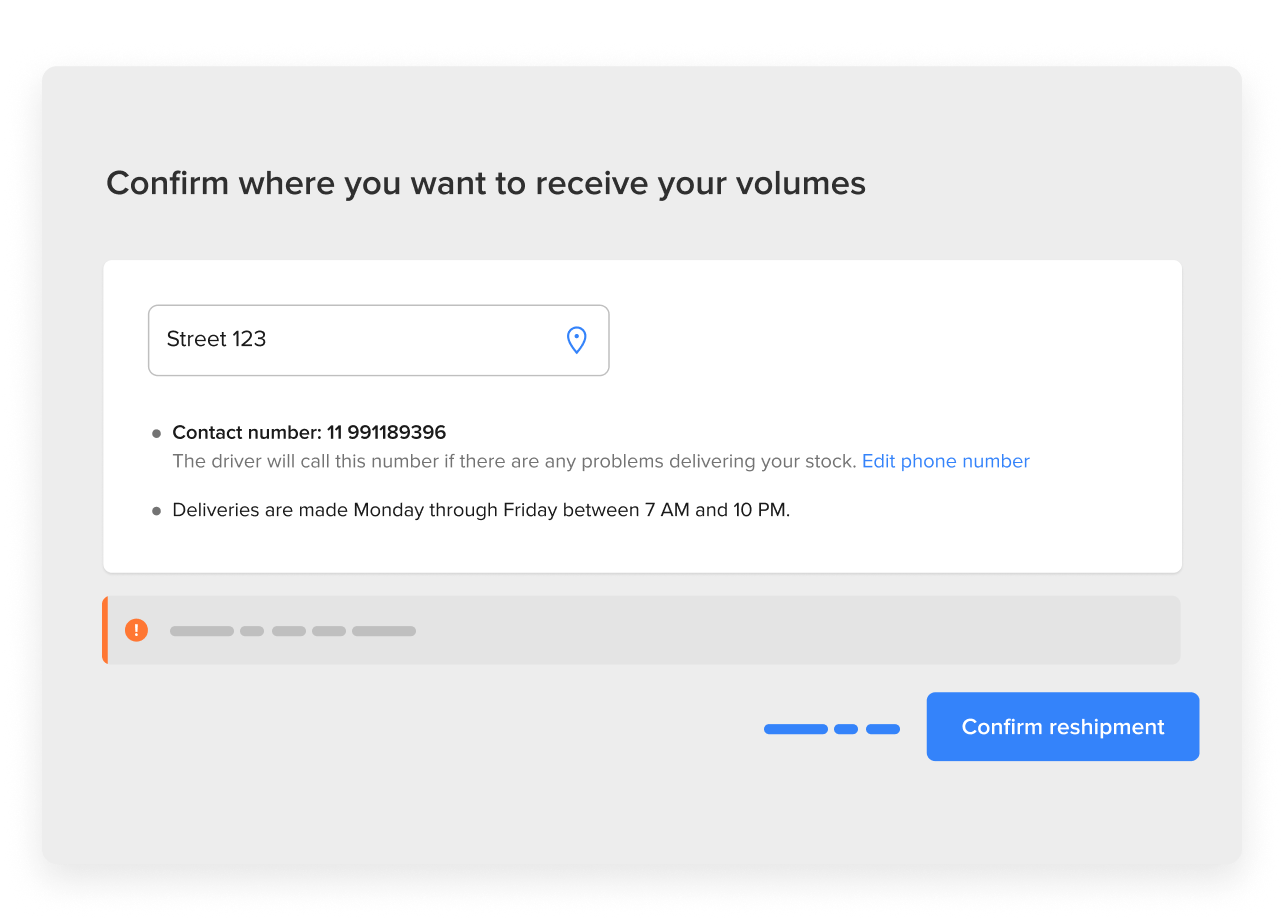
Although for now it is not possible to choose a time slot, the carrier will try to deliver your stock to your address at least 2 times at different times of the day.
4. Track the reshipment: Once you confirm the reshipment, you will be able to track it from the "Pickup Detail" section and get ready to receive your volumes.
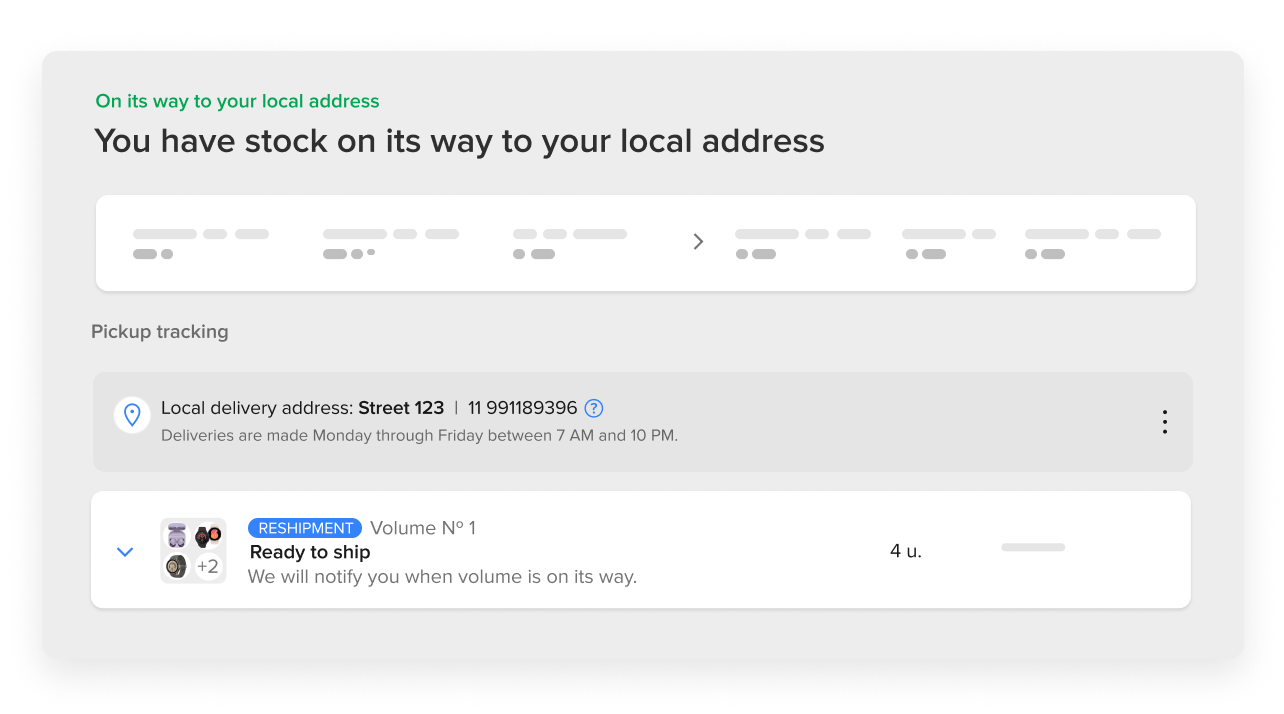
The reshipment is free and it can be requested only once. If we are unable to deliver your stock at this time, the units will be sent for donation, recycling or destruction, so we recommend you to track all shipments of your pickups from the "Pickup Detail" section.
Please log in to check our recommendations of exclusive content
Please log in to check our recommendations of exclusive content
What did you think about this content?