Less than 2 minutes
How to manage your stock at Full using Excel reports
Learn about the available reports and how to download them.

Excel reports allow you to keep track of the status and activities of all your units at Full. You can download them from the Sales and Stock Management at Full sections. With them you can:
- Identify which products and quantities you must send to Full according to your sales history.
- Follow up the movements of the units and check the current stock status, including products that have been returned by your buyers.
- Keep track of the daily storage fees for your units by periods.
Reports you can download from the Sales section:
Sales report
This report will help you decide how many units you should send in order to cover your next sales based on what you have sold in previous months. Learn how we calculate how much stock you can send
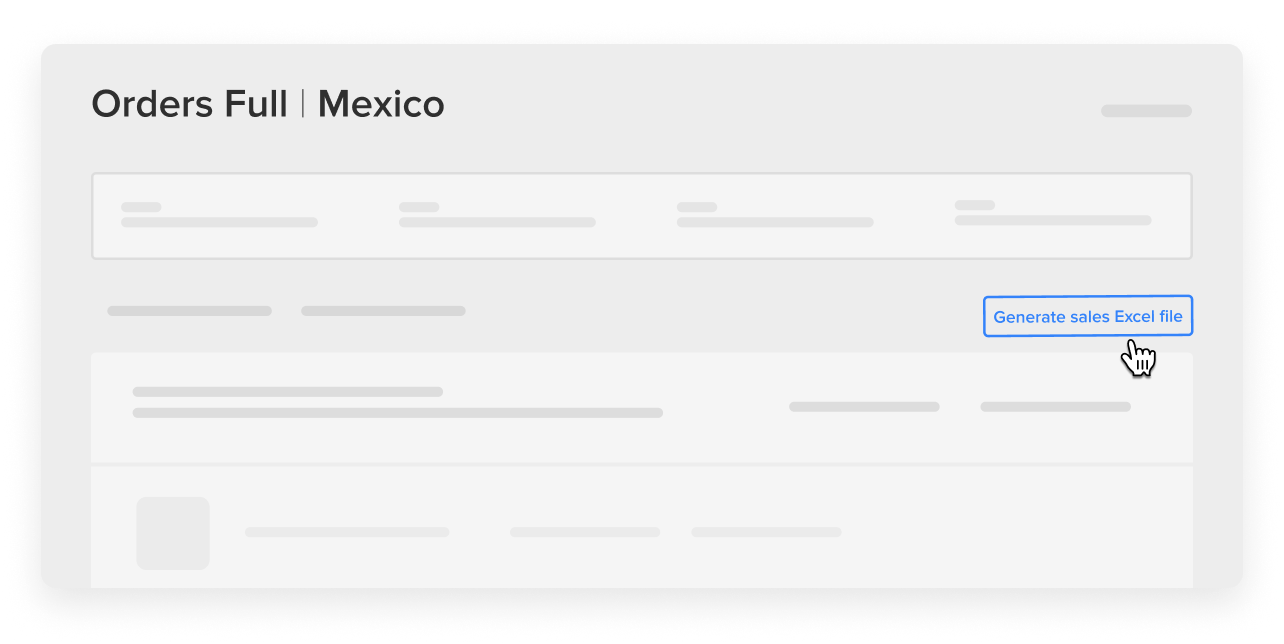
Reports you can download from Stock Management Full:
General stock report
With this report you will know the status of your units at Full. It summarizes which units are on their way to the warehouse, which ones we have already received and checked in, and if there are units with any problems.
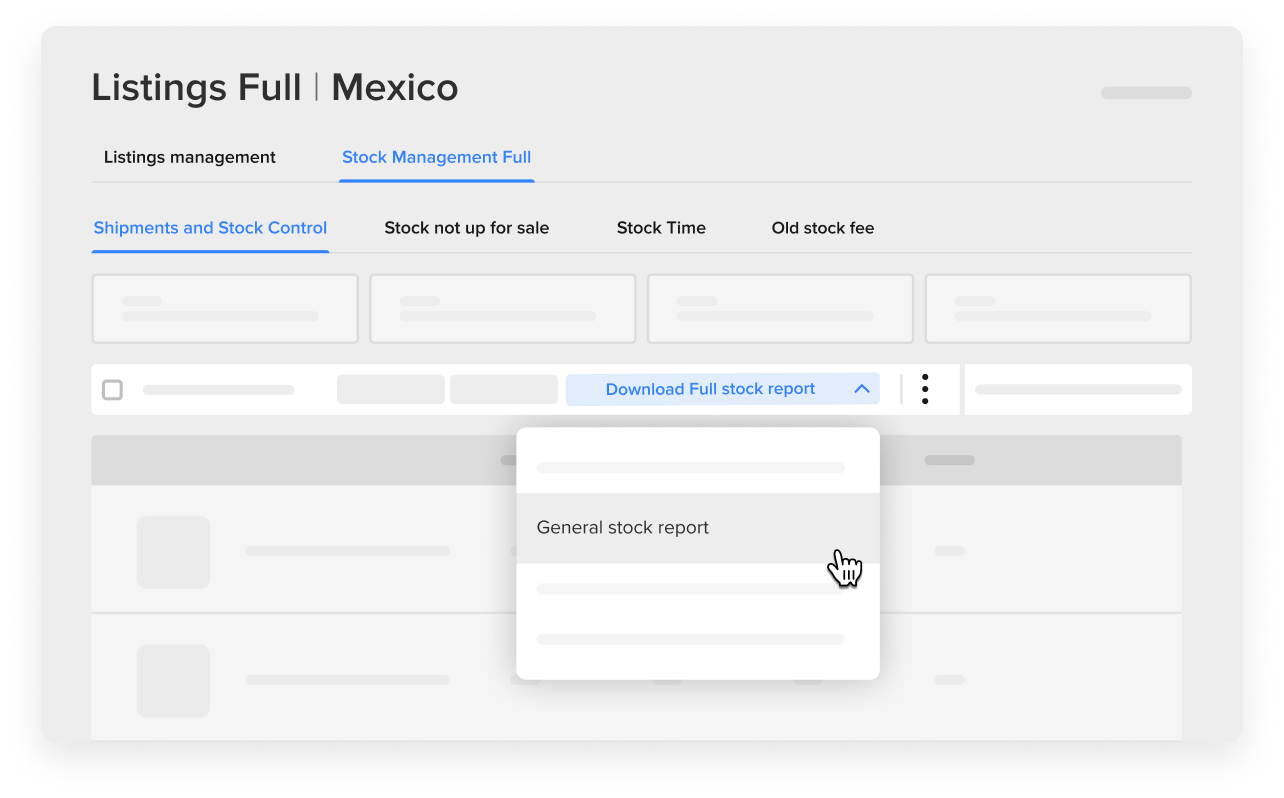
Storage service fee report
With this report you will be able to track the daily storage fees of your units, considering their size, the daily fee, and the aggregate fees according to the period you choose.
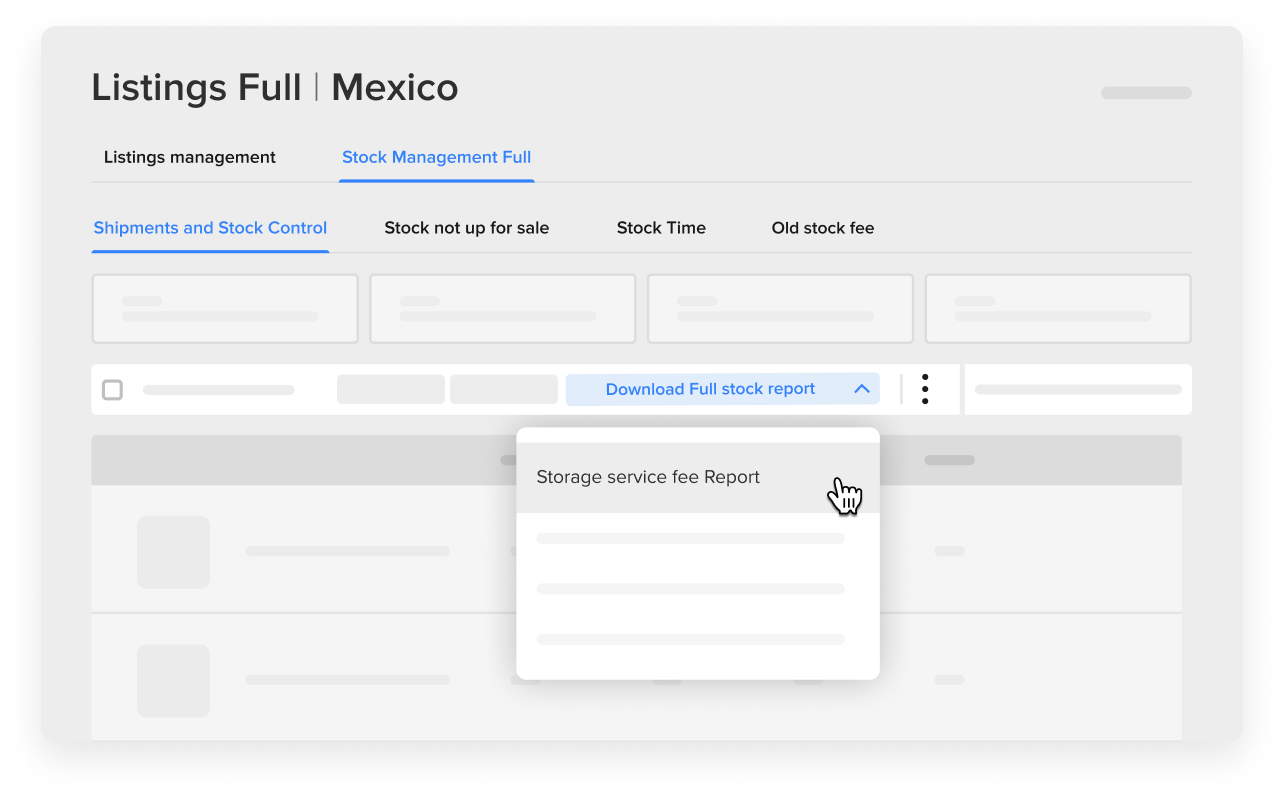
Consolidated report
To keep track of the activities of your products in a given period, you can download the consolidated movement report. It allows you to see how many units of each product you sent, sold and picked up.
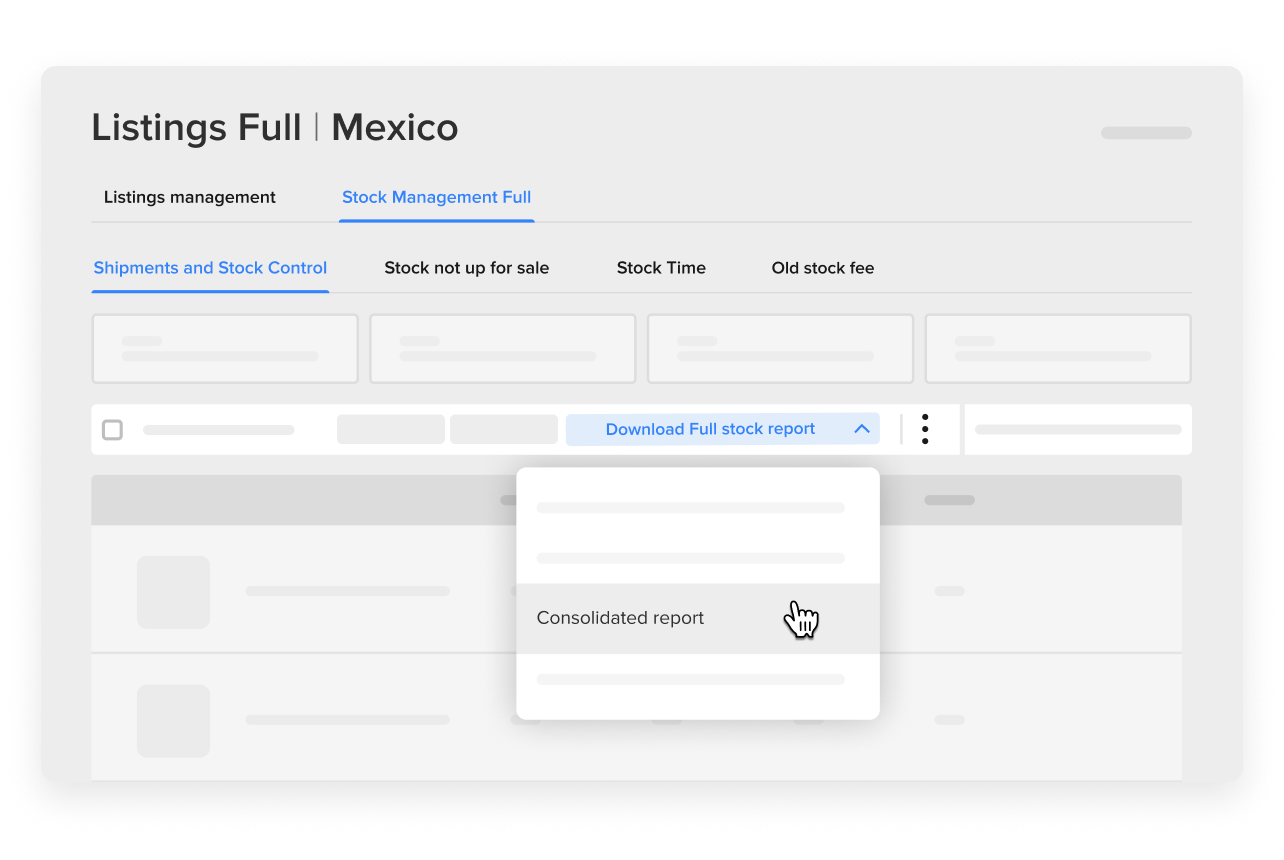
Movements report
In order to review the activities details of a specific product at a certain time, including tracking the day-to-day activities of all the units of the product, you can download the movements report.
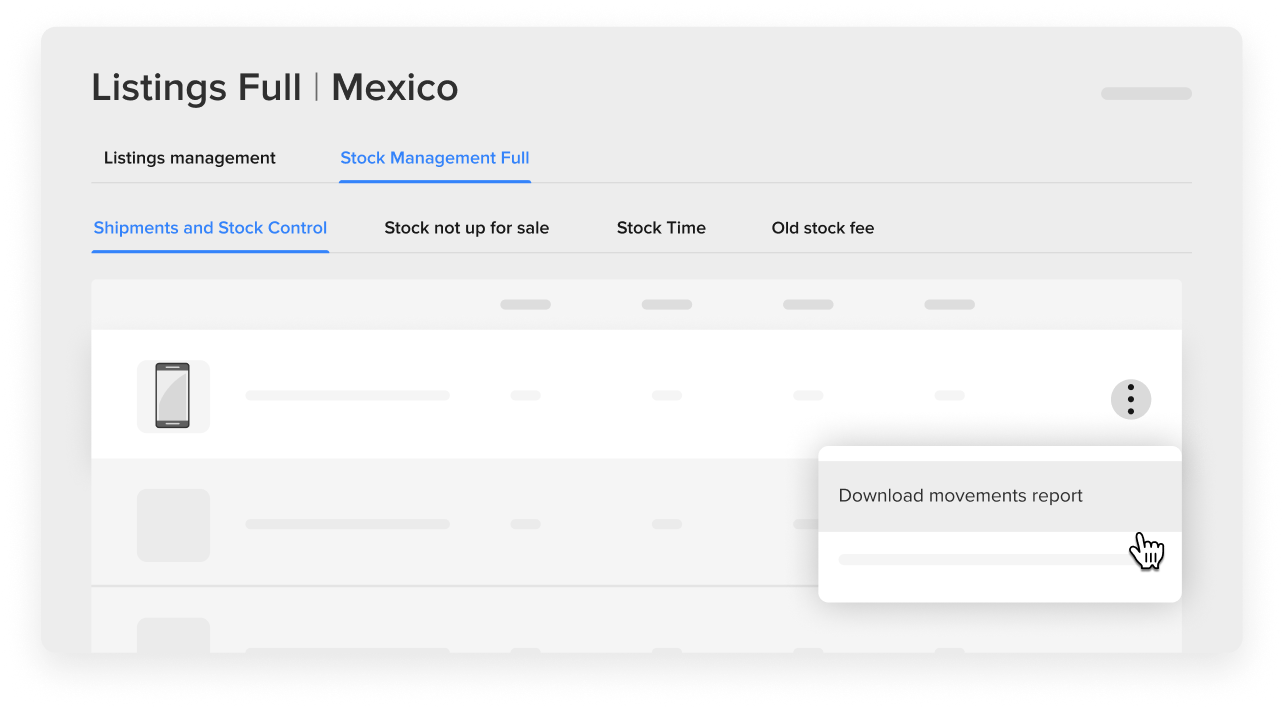
Report of returns in the warehouse
This report shows you a summary of the status of returned products by your buyers that arrive at the warehouse and are reviewed by Mercado Libre.
For each item you will find important information about the status of both the products and the reviews.
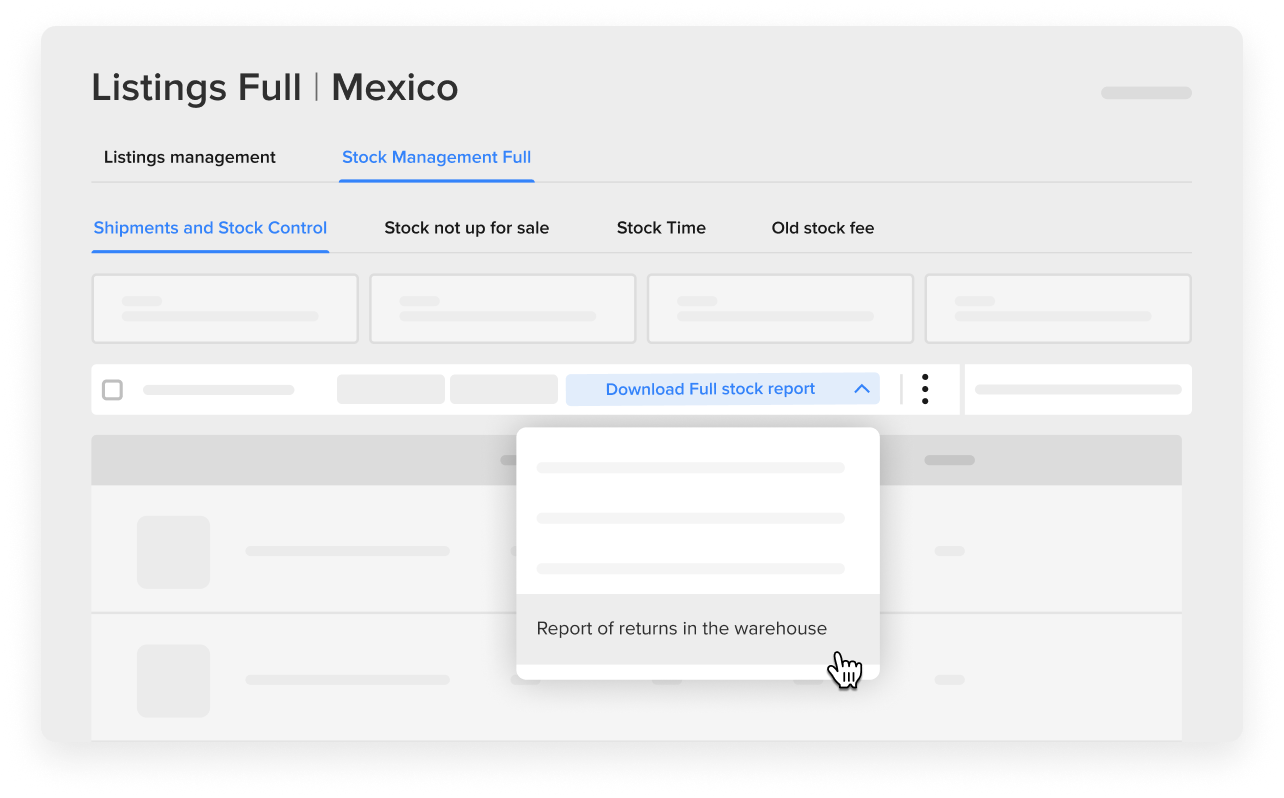
From the How to analyze this report option, you access a glossary to understand in detail what each movement or unit status means
Please log in to check our recommendations of exclusive content
Please log in to check our recommendations of exclusive content
What did you think about this content?