How do I complete footwear listings´size charts?
The size chart, only available from a computer, is a tool that offers buyers security and confidence when choosing a product, making the process easier, reducing returns and questions about sizes.
All your footwear listings must be linked to a size chart.
How do I create a custom size chart for footwear?
- Assign a name to your chart to identify it.
- You should select a main size for your chart: it can be one of the sizes per country (MX, US, EU, UK) or the brand Size. This helps the buyer choose the product.
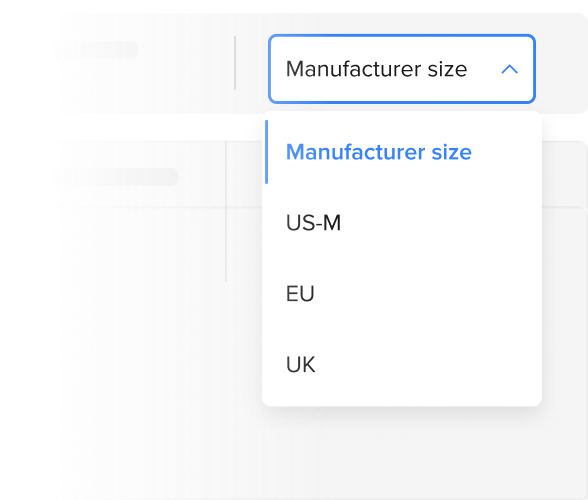
- The brand size is a special size system developed by the manufacturer. It is different from the local size and appears on the footwear labels. For example, Crocs uses sizes such as 34-M2.
- In the "Foot length" column you must type the body measurement and not that of the product. it is possible to set a variation (e.g.: 25-26 cm) or a single measurement (e.g.: 25 cm).
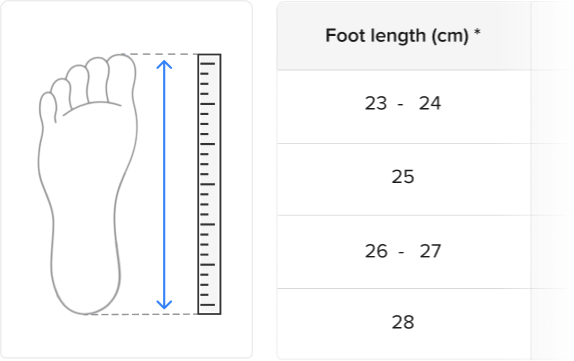
- You cannot remove size charts or make edits, with the exception of adding new sizes, because they could be used by other listings. To make changes, duplicate them and work on new versions.